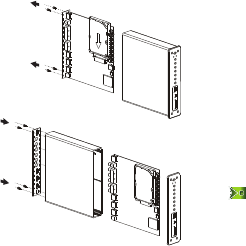
5ViewSonic VMP52
Instruction to install the built-in SATA(2.5’) HDD
1. Remove four hex screws from the rear (connector panel) us-
ing the supplied tool.
2. Slideouttherearcover,completewithcircuitboard.Itmaybe
necessary to push gently from the front by removing the front
cover via four hex screws.
3. PlacetheSATA(2.5’)HDDcloselyatthebackofcircuitboard,
theninsertitintotheSATAmatchingslot.
4. TightenthescrewsontheSATA(2.5)HDDwiththesupplied
tool.
5. Slidethecircuitboardalongwiththeboardslotintothemain
case, then tighten the screws on the main case.
Note:
1) PleaseformattheSATA(2.5’)HDDbeforettingitinto
the player.
2) Make sure not to damage embedded components on the
circuit board.
3) After successful installation, enter setup menu, and
choose“SATA”indeviceselection,fordetailedinstruction
please refer to Page 11.


















