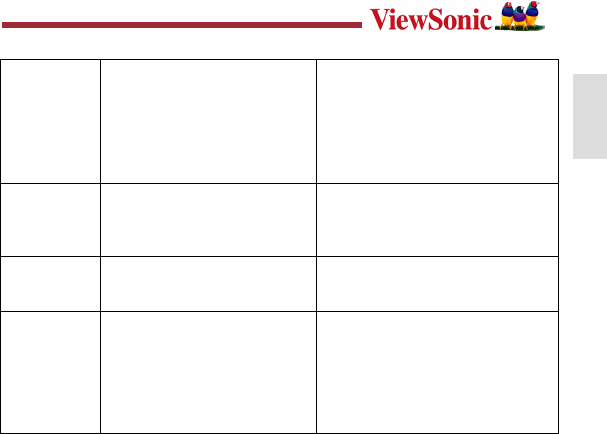
26
ENGLISH
The
individually
compressed
MP3 files can
not be played
The MP3 files currently are
compressed with different compress
rate and format, while this Player
supports the standard compressed
MP3 only, please do not adopts layer
one or two compression.
Download the standard MP3 files again.
MP3 player
can not be
recognized by
PC.
Improper operation or the driver is
not installed.
1. Install the driver properly.
2. Format the removable disk.
No response
after pressing
button.
HOLD switch is on, button s are
locked
Push the HOLD switch to the opposite
direction
Can not open
the disk or
prompt I/O
error after
connecting PC
Caused by some improper operation.
Press the PLAY button, and then connect
USB cable and click relative upgrading
problem, release after the upgrading box
appears after scanning, then press START
to format and upgrade will solve the
problem.


















