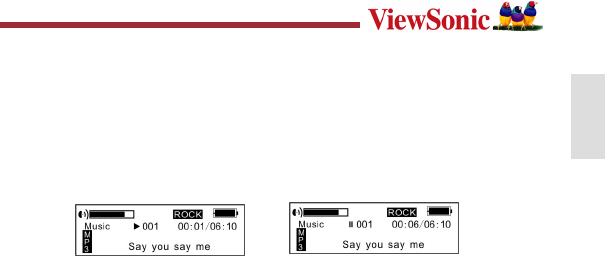
11
ENGLISH
How to use the MP3 player
Playing MP3 files
a) From MP3 standby mode, press the/ button to play MP3 music as well as pause and
resume playing.
Play Pause
b) From play or pause mode, press the/ button for 2 second to return to MP3 standby
mode, and press/ button again to repeat step "a)".
c) From MP3 standby or Play mode, press the orbutton to select last or next music.
d) From STOP status, push and hold theorbutton to effectively find and play the desired
music.
e) From Play mode, pressorbutton to fast backward or forward this music.
f) From play mode, press the V+ button to increase volume and V- button to decrease
volume.
g) From MP3 standby, Play, Pause mode, you can press the/ button 3 seconds, the unit will
save the data and enter shutting down mode.


















