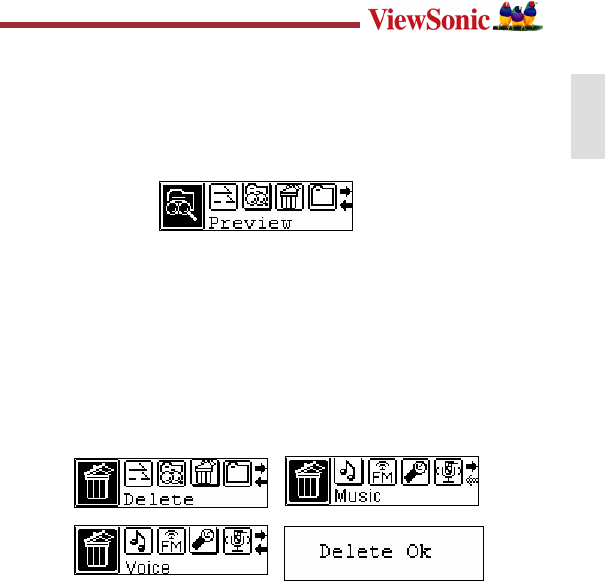
22
ENGLISH
Music Preview
From MP3 mode or voice standby mode, press the MENU button for 2 seconds to enter
the main menu, and press the MENU button to select browsing mode, and then press
the or button to select music browsing, then you can press the MENU button to
save the select and begin browsing, after which you can press the MENU button for 2
seconds to exit music browsing and press the/ button to return the current mode.
Deleting File
From MP3 mode or voice standby mode, press the MENU button for 2 seconds to enter
the main menu
Press the MENU button to select delete mode.
Press the MENU button to enter delete mode.
Press the MENU button to select the music file to be deleted, and then press/
button to delete.
Press the MENU button to exit setting and press the/ button to return to the
current mode.
Delete file main menu Select music
Select voice file File is deleted


















