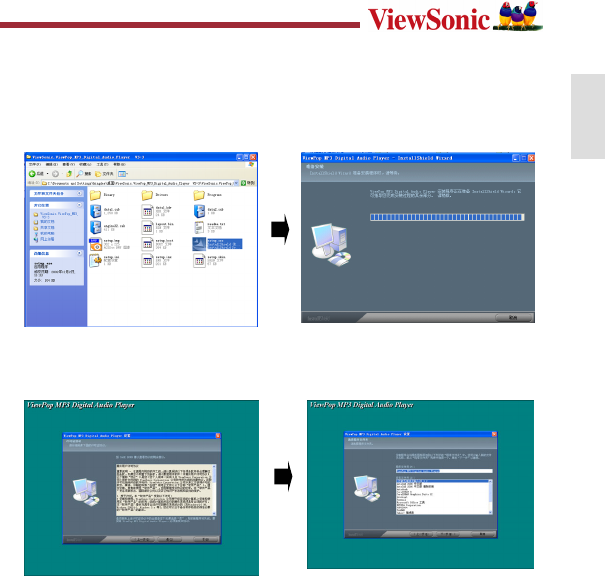
5
ENGLISH
Installation instruction
Installing driver for Windows 98. (No driver is required for Windows ME or above)
¾ Connect the MP3 player to the USB interface of PC, and then insert the CD-ROM came
with the system to the CD-ROM drive.
¾ Select “ViewSonic” installation folder, and then click “step up .exe”. The following image
appears and is ready to install the program. Then, click "Next".


















