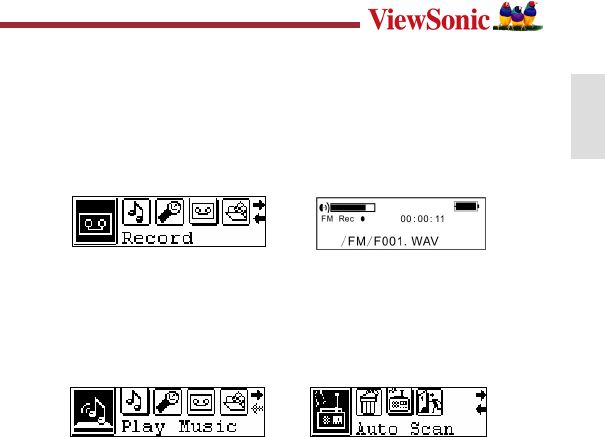
13
ENGLISH
Recording FM
From FM playing mode, press the MENU button to enter the FM main menu, and press
the MENU button to select the FM recording function, and then press the MENU
button to enter the FM recording mode, the recorded FM music will be saved in WAV format.
Press the MENU button to finish recording and save and then listen to the record under
Play FM Record mode.
Setting FM function
From FM play mode, press the (MENU( button to enter function setting mode, and push the
(MENU(button to select: Back to play music, Play FM voice, Record FM, Save radio station,
Delete radio station, Scan radio Station and Back to FM Radio Receiver, and then press the
(MENU( button to enter the desired mode.


















