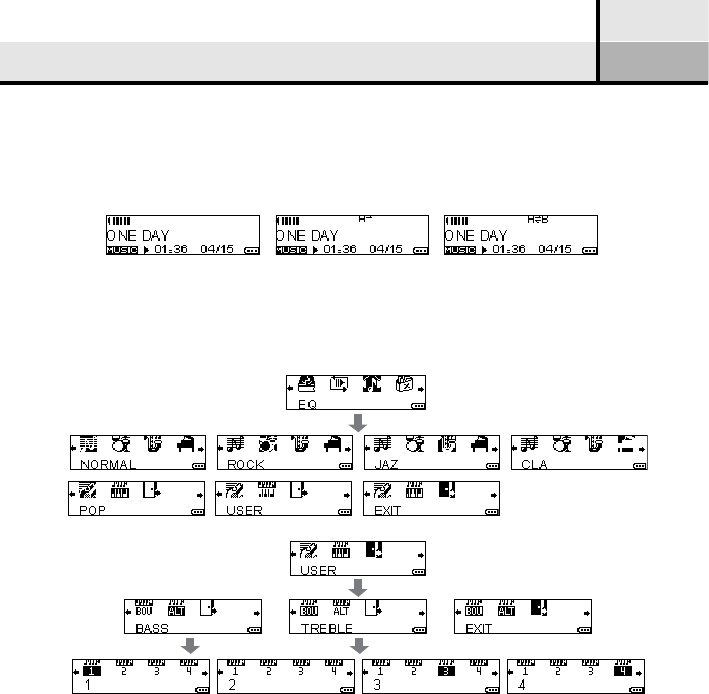
20
An Introduction to Additional Functions
Repeat section (A-B)
When music le or voice le is being played, press REC/A-B button to set the
start point (point A) for repetition, and press REC/A-B button again to set the
ending point (point B). The device will begin repeat the section. Press
REC/A-B button again to cancel A-B playing the current le.
EQ setting
EQ selection: “normal, rock, jazz, classic, pop, custom” are available.
In custom mode, there are 4 grades of high keys and 4 grades of low
keys available. You can also select “exit” to keep the original settings.


















