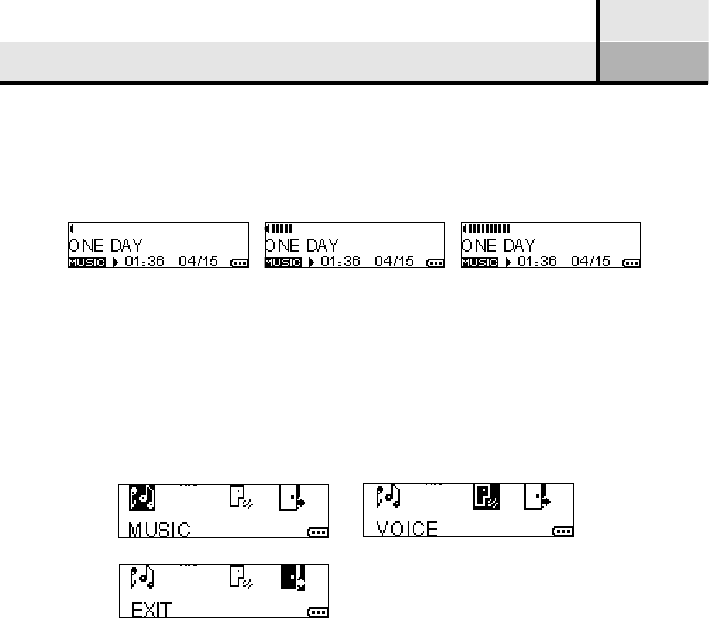
16
An Introduction to Basic Functions
Volume setting
Adjust the volume by using “VOL+”and” VOL-” on the main device
1. Volume can be selected among 0-10 sections.
2. Press the button to adjust the volume section by section; long press on the
button to adjust the volume continuously.
Mode switch
This device has two working modes: music mode and voice mode.
Press and Hold MENU to enter mode selecting menu, and then select desired
mode by using “fast forward “button or “fast backward” button or select “exit”
to keep the original mode, press “MENU” button again to enter that mode.


















