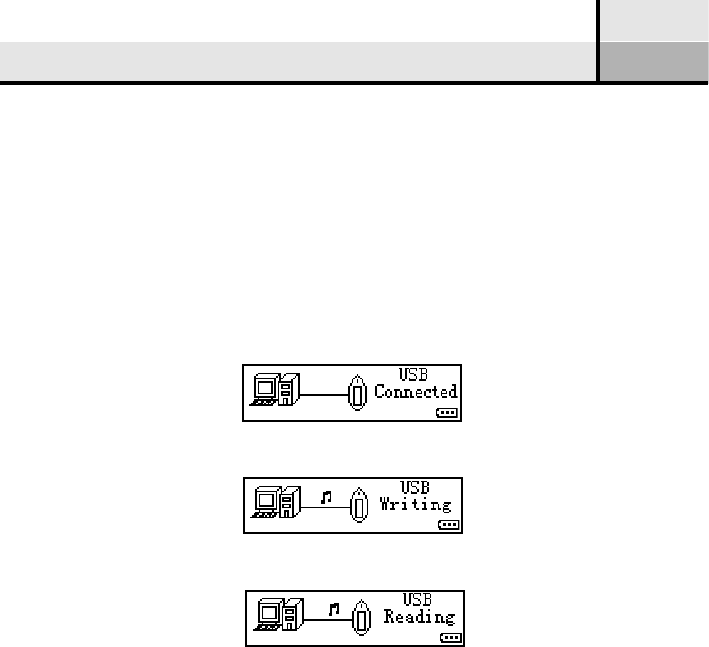
13
USB Connection Display
This player is a mass storage device. It does not need driver installation for
PC connection. However for windows 98SE OS you need to install the driver.
The driver is contained on the enclosed CD or download the driver from the
following website: www.verbatim-europe.com
www.verbatim.com
For USB connection,the device can be plugged in the USB port of the
computer, Press “Play/Pause” button to connect.
When the device is connected to computer, and the operation begins, LCD will
display the following icon
USB connected
files uploading
files downloading


















