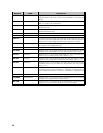33
FEATURE DISPLAY PARAMETER
SETTINGS
COMMENT
Last Scanned
Channel Recall
Menu Item: SCAN ADD
Press twice when actively
receiving; three times when
not receiving. Scan icon
displayed.
Changes the selected channel to the last scanned
channel.
Home group or
channel selection
Menu item: HOME
Once selected: Home group
or channel displayed.
Changes to the group or channel defined for Home
function.
System select
Menu item: SYS SEL
Once selected: SYS = n
1-64 = (n)umber of desired
system
Displays the system selected.
External alarm #2
Menu item: EXTALRM2
ON, OFF Toggles external alarm #2 feature ON or OFF.
System and group
selection
Menu item: SYSGRP 1
Menu item: SYSGRP 2
Menu item: SYSGRP 3
Menu item: SYSGRP 4
Menu item: SYSGRP 5
Changes to the System & Group/Channel
programmed for SYSGRP 1-5.
Mute
Menu item: MUTE
ON, OFF Toggles the mute function ON or OFF to control the
audio output from the selected radio.
Mute #1
Menu item: MUTE 1
ON, OFF Toggles the mute 1 function ON or OFF on radio #1.
Mute #2
Menu item: MUTE 2
ON, OFF Toggles the mute 2 function ON or OFF on radio #2.
Multiple radio
operation
Menu item: RADIO
ON, OFF Toggles the currently selected radio.
Radio selection
Menu item: RADIO 1
ON, OFF Changes to radio #1.
Menu item: RADIO 2
ON, OFF Changes to radio #2.
No Data (Trunked
System Only)
Menu item: NO DATA
ON, OFF Toggles data feature ON or OFF.
EDACS Convent-
ional Priority 1
Scan (Trunked
System Only)
Menu item: ECP1SCAN
ON, OFF Toggles this feature ON or OFF.
Group selection
(Trunked System
Only)
Menu item: GRP SEL
Once selected: GRP = n
1-64 = (n)umber of desired
group
Displays the group selected.
Status Condition
(Trunked System
Only)
Menu item: STATUS Once
selected: ST =n
0-9 = (n)umber of pre-
programmed status
Transmits the pre-programmed status message.
Message
Condition
(Trunked System
Only)
Menu item: MESSAGE
Once selected: MSG =n
0-9 = (n)umber of pre-
programmed messages
Transmits the pre-programmed message.
Talkaround
feature
(Conventional
System Only)
Menu item: TALKARND
Once selected:
TALKARND on line 1
ON, OFF Toggles talkaround ON or OFF. (transmit frequency
changed to receive frequency)
Channel selection
(Conventional
System Only)
Menu item: CHN SEL
Once selected: CHN = n
1-99 = (n)umber of desired
channel
Displays the conventional channel selected.
Feature
Encryption
Display
Menu Item: FEATURES
Once selected:
See Feature Encryption
Display section
Informational displays only;
no user selectable settings
Indicates current features program- med into the
radio as well as certain information required to add
features to the radio (refer to the Table of Contents
for Feature Encryption Display.
System Scan
Enable
Menu Item: SYS SCAN
Once selected: SYSC ON
or SYSC OFF
ON, OFF System Scan features like ProScan are toggled ON
and OFF.
Type 99 Decode
Enable
Menu Item: T99 ENAB
Once selected:
T99 ON or T99 OFF
ON, OFF Type 99 Decode is toggled ON and OFF.