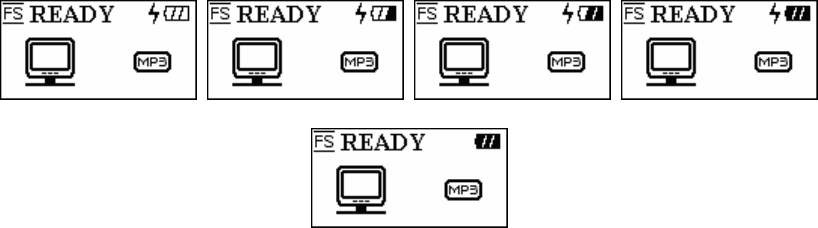
Charging the Battery
1. Open the rubber cap on top of the T.sonic, you can see a mini USB port inside.
2. Insert one end of the USB cable into the T.sonic‘s mini USB port, and plug the other end of the
cable into a computer USB port.
Power on the unit and the display will show the ready status. While charging is on going, the
lightning logo and battery icon will flicker. When the unit is charged, the lightning logo will
disappear and the battery icon will indicate the battery charge level.
Before using the T.sonic for the first time, remember to charge the built-in battery.
If the battery power is low, the battery icon will flicker. Please use USB to charge the battery.
It takes about 3 hours to fully charge the battery.
The lifespan of the battery depends on how often it has been charged. Charging the battery too
many times results in a shorter battery lifespan. Overtime the Li-ion polymer battery’s power
retention wears out.
5


















