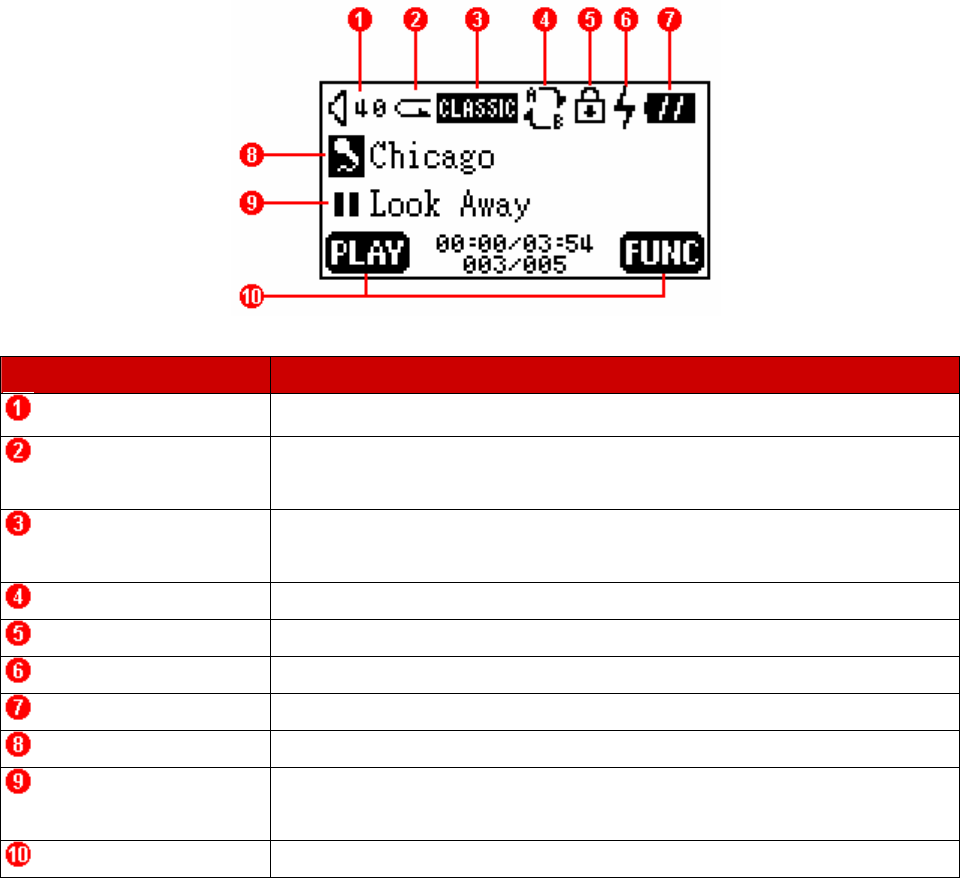
OLED Display
Icons Indications
Volume Displays the volume status.
Repeat Mode Indicates the repeat mode that includes Normal, Repeat One, Repeat
All, Random and Repeat in Folder.
Equalizer (EQ) Mode Indicates the EQ mode settings that include Normal, Classical, POP,
Rock, Jazz, and USER EQ.
A-B Repeat Indicates when AB repeat function is enabled.
Lock Indicates when the Lock function is enabled.
Charge Status Indicates the Charge Status.
Battery Status Indicates the Battery Status.
File Information Indicates the File/Album and details.
Operating Mode Displays the operational status, which includes Play, Pause, Fast
Forward, and Fast Reverse.
Button Indicator Indicates the Button Function.
4


















