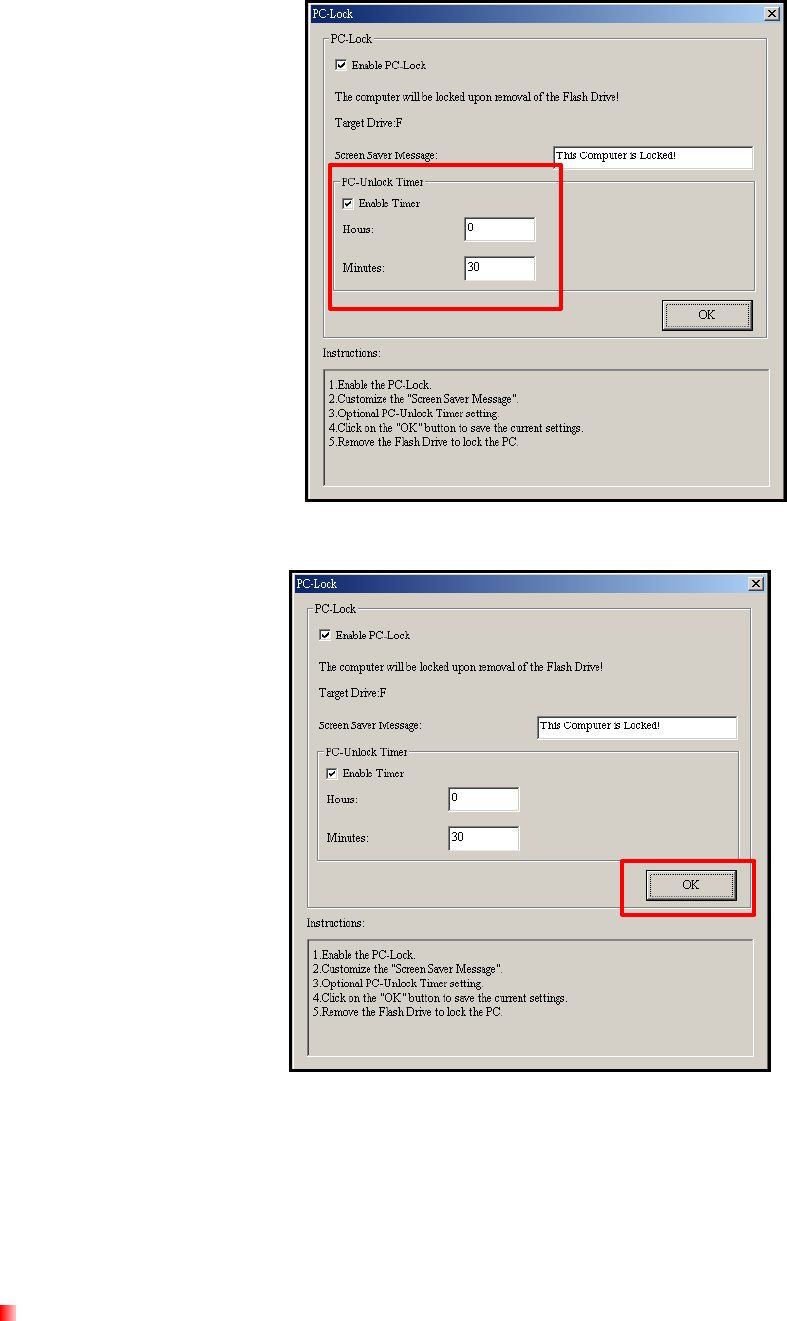
49
Figure 25: PC-Lock Screen Saver Text
5. You can adjust the period of time that your computer will be locked for by checking the “Enable Timer” box.
Set the Unlock Timer in Hours and Minutes. When this time elapses, your computer will automatically
unlock and be available for use.
Figure 26: PC-Lock Timer
6. Click on the “OK” button to start PC-Lock.
Figure 27: Start PC-Lock
ο
When PC-Lock is enabled, your computer will be locked when the MP850 is unplugged
ο
While your computer is locked, the screen will display the “Screen Saver Message” text.
7. To unlock the computer, you must reconnect your MP850 to your computer. The PC-Lock message text
will disappear and you will be free to use your computer again. The computer will also unlock itself
automatically when the lock timer expires.
Partition
This feature allows you to create a secure password-protected area on the MP850 for your personal files. You


















