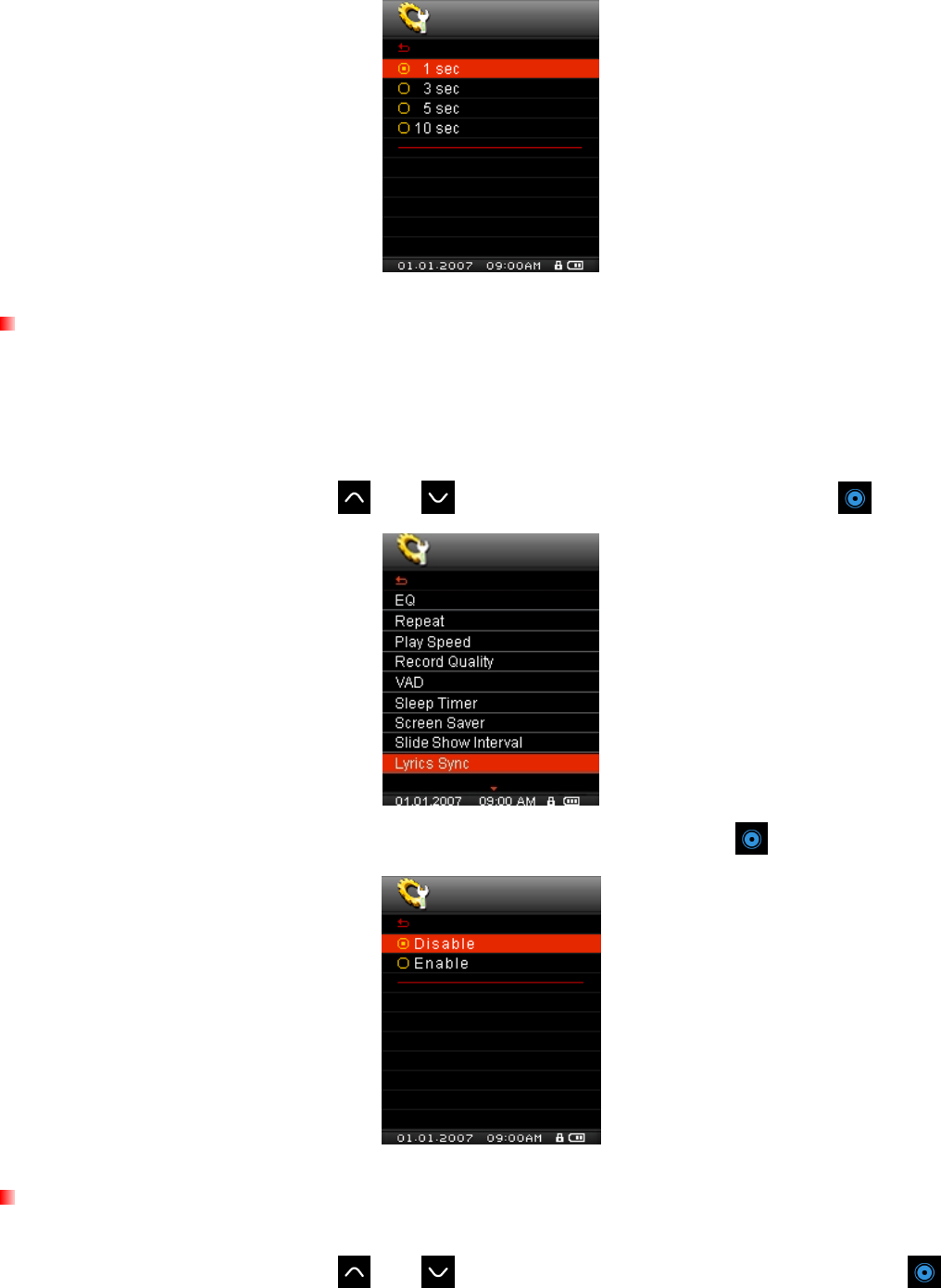
33
Lyrics Sync
This function displays synchronized lyrics (if available) on the screen during music playback.
Note: For Lyrics Sync to work, an “.LRC” file with the exact same file name as its corresponding .MP3 song
must be transferred to the MP850.
Ex: for the MP3 file “GM-Last_Christmas.mp3”, the LRC lyrics file must be named “GM-Last_Christmas.lrc”
1. In the SETTINGS menu, Use the
and buttons to select “Lyrics Sync” and press .
2. Select “Enable” to use Lyrics Sync, or “Disable” to turn the function off. Press to confirm.
Date/Time Settings
This setting lets you adjust the local time and date and choose your time zone.
1. In the SETTINGS menu, Use the
and buttons to select “Date/Time Settings” and press .


















