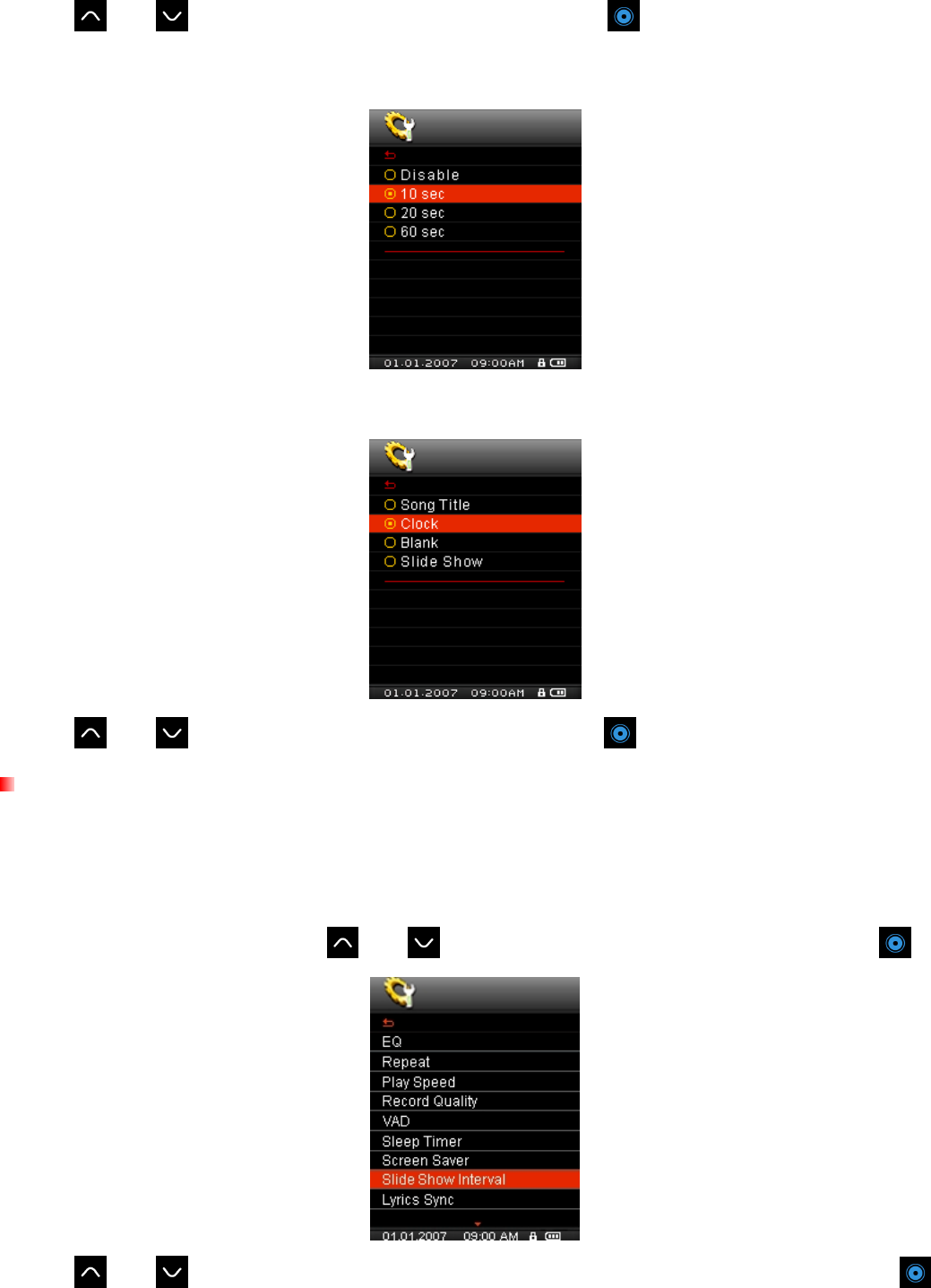
32
2. Use
and to select a Screen Saver delay time and press . The screen saver will commence
whenever this amount of time passes with no button activity. The available delay times are: “Disable” ,
“10 Sec” , “20 Sec” , and “60 Sec.”
3. After you select a Screen Saver time delay, a list of available screen savers will appear.
4. Use and
to select your desired screen saver and press
to confirm.
Slideshow Interval
This function sets the time delay between photos that are displayed when the Slide Show screen saver is
enabled. To create a slideshow, you must use the Slide Show Maker software application on your computer
to create a photo slideshow “.SLS” file. Please see the “Slide Show Maker” section in Software Setup for
more information.
1. In the SETTINGS menu, Use the
and buttons to select “Slide Show Interval” and press .
2. Use
and to select the speed that you want your pictures to be displayed and press .
Available interval times are.: “1 Sec” , “3 Sec” , “5 Sec” , “10 Sec.”


















