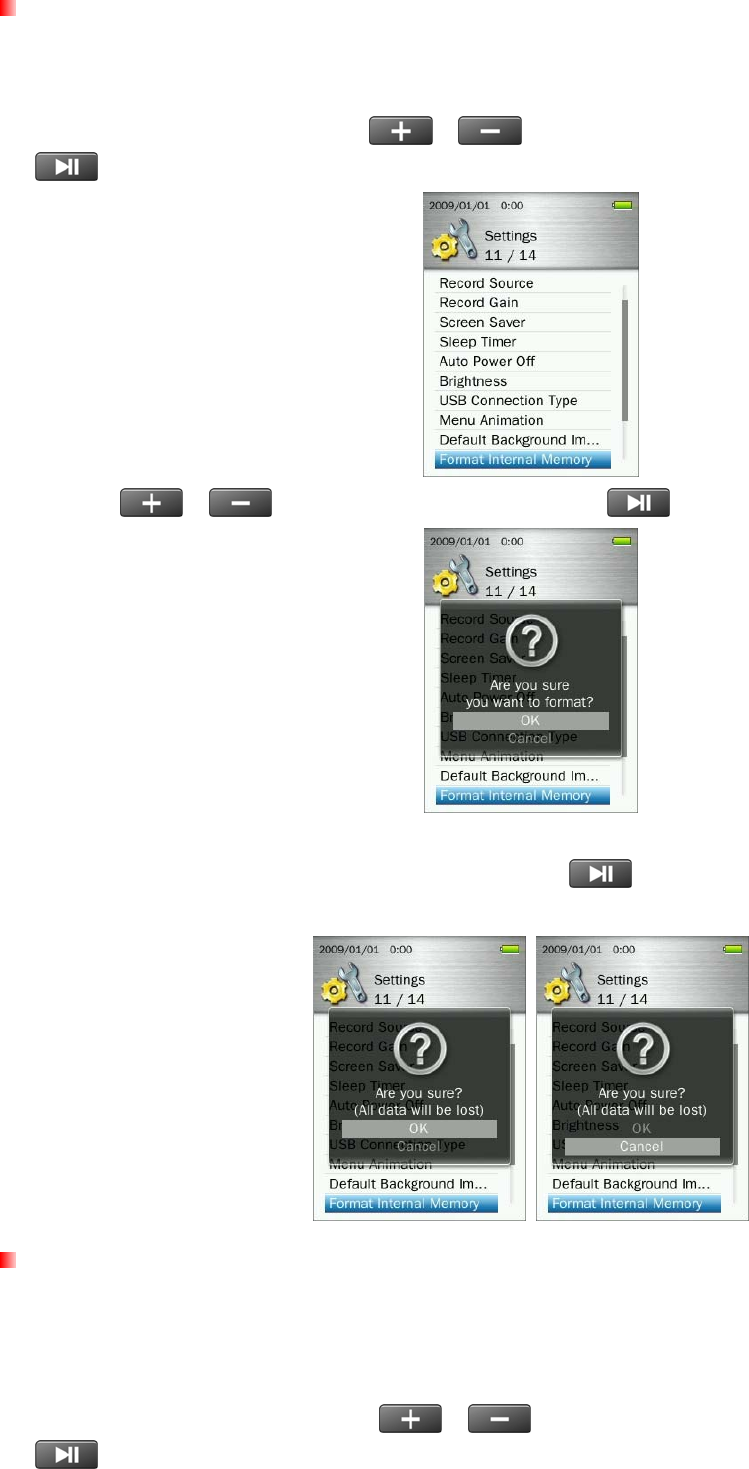
Format Internal Memory
This option will permanently delete all files stored in the player’s internal memory. Please be sure to backup
any songs, pictures, or other files you want to save before proceeding.
1. In the SETTINGS menu, use the
/ buttons to select “Format Internal Memory” and press
.
2. Use the
/ buttons to select “OK” and press .
3. A confirmation screen will appear. Select “OK” again only if you are sure you want to erase all files
stored in the player’s internal memory and press
, or select “Cancel"to return to the
SETTINGS menu.
Format microSD Card
This option will permanently delete all files stored on the microSD card. If there are any songs or pictures you
want to save, please use the File Management to copy them to the player’s internal memory before
proceeding.
1. In the SETTINGS menu, use the
/ buttons to select “Format microSD Card” and press
.
63


















