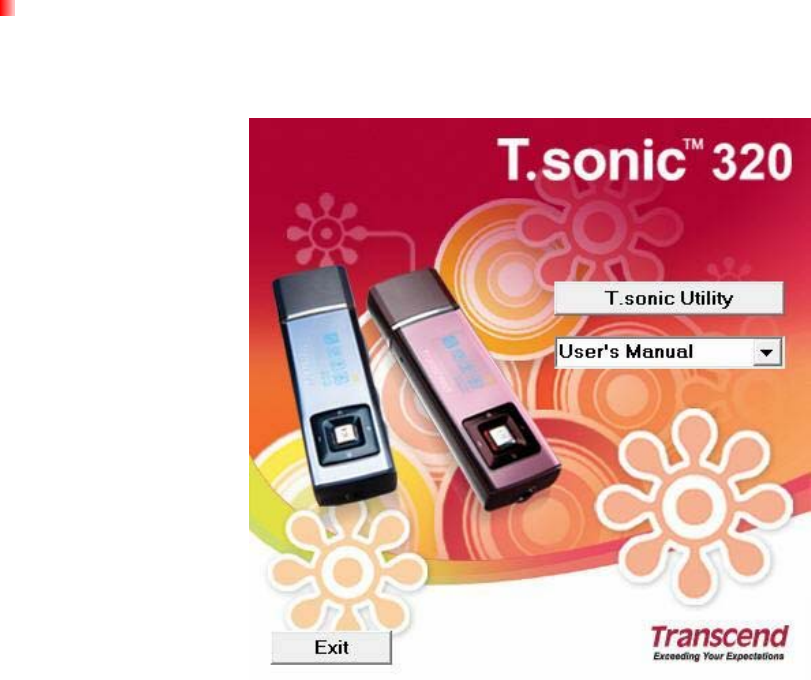
30
T.sonic™ Utility Software︱
The bundled software CD includes some very useful software tools that can help you manage your data
increase productivity. Please read the following instructions before using the T.sonic
™
Utility program.
The T.sonic
Utility has four functions:
PC-Lock (Use the T.sonic 320 to temporarily lock your computer)
Partition (Divide your T.sonic’s memory into Public and Private areas)
Login/out (Log in to the Private area to access your personal files)
Password (Change the password to the Private area on your T.sonic)
¾ The T.sonic Utility is only supported in Windows
®
Me, 2000, XP and Vista
¾ The T.sonic Utility is not supported on Mac™, or Linux™ Operating Systems.
¾ To use the T.sonic Utility, you must log in to the Windows® OS with Administrator rights.
Installing the T.sonic Utility Program
1. Put the software CD into your computer’s CD-ROM drive (with Auto-run enabled).
2. The T.sonic 320 Auto-Run window will appear.
Figure 9. T.sonic Auto-Run window
3. Click on the “T.sonic 320 Utility” button.
4. Choose your setup language and click the “OK” button to continue.


















