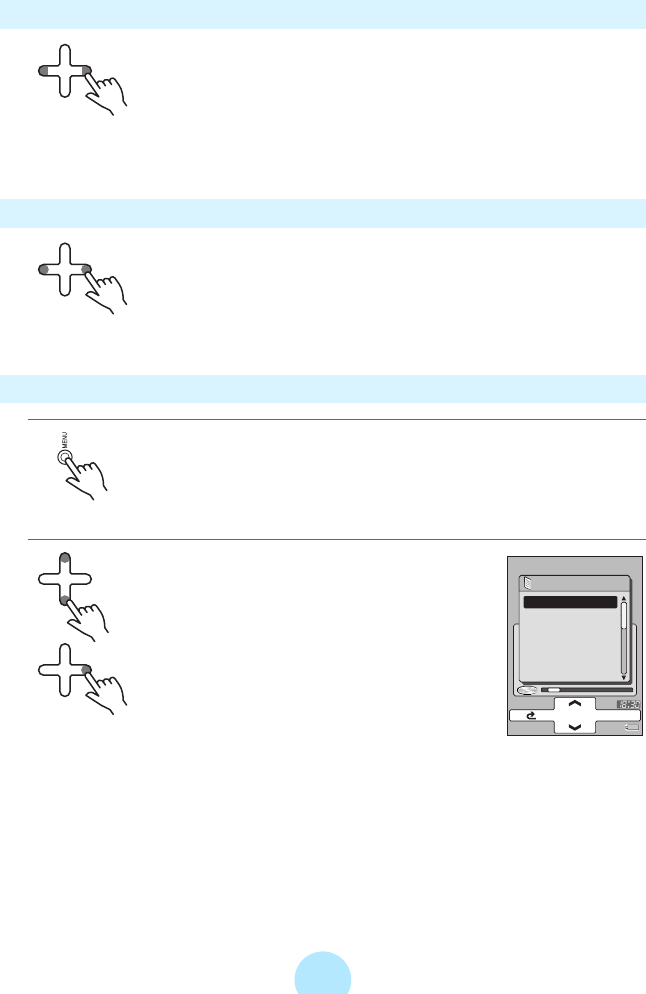
67
Fast Forward/Reverse
Hold the left or right of the Plus Touch while the
Playback window is displayed during playback.
-Left: Fast reverse
-Right: Fast forward
Releasing the Plus Touch will return to the Playback or pause
mode.
Cue the track played/Skip Forward or Back
Touch the left or right of the Plus Touch while the
Playback window is displayed during playback.
-Touch the left to skip to the start of the track currently playing.
Touch twice quickly to skip to the previous track.
-Touch the right to skip to the next track.
Skip to the Next Album
a Press the MENU button when the Playback window is
displayed.
The Menu screen appears.
b Touch the top or bottom of the Plus
Touch and select “ALBUM SKIP”.
Touch the right of the Plus Touch.
OK
MENU
ALBUM SKIP
REGISTER BOOKM
PLAY MODE
INTRO
EQUALIZER/SRS
USER SETTING E


















