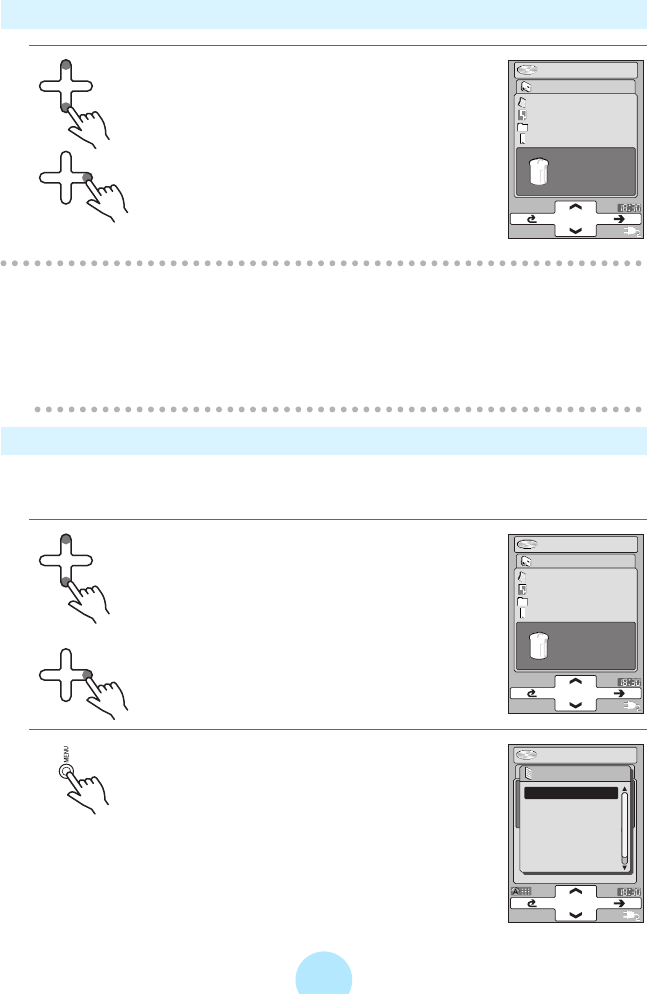
125
Viewing images in the Recycle Bin
a Touch the top or bottom of the Plus
Touch on the “PHOTO” menu to
select “RECYCLE BIN”.
Touch the right of the Plus Touch to
select.
Images in the Recycle Bin can’t be displayed
full-screen.
/
Note
-To restore images from the recycle bin, select the desired file in the Recycle
Bin window, press the MENU button and select “RESTORE FILE”.
-When the gigabeat is reset (>p.146) or the battery power is low and the power
has been cut off, the gigabeat will default to the settings that were present
during the last PC connection.
Deleting images from the Recycle Bin
You can completely remove images or photo lists from the gigabeat’s recycle bin.
To delete the contents of recycle bin, connect the AC adapter to the gigabeat first.
a Touch the top or bottom of the Plus
Touch on the “PHOTO” menu to
select “RECYCLE BIN”.
Touch the right of the Plus Touch to
select.
b Press the MENU button.
PHOTO
SORTED BY DATE
PHOTO LIST
FOLDER
BOOKMARK
XXXXXXX
2 items
RECYCLE BIN
PHOTO
SORTED BY DATE
PHOTO LIST
FOLDER
BOOKMARK
XXXXXXX
2 items
RECYCLE BIN
XXXXXXX
MENU
PROPERTIES
RESTORE FILE
DELETE ALL
OPERATION GUIDE
PLAYBACK SCREEN
MAIN MENU


















