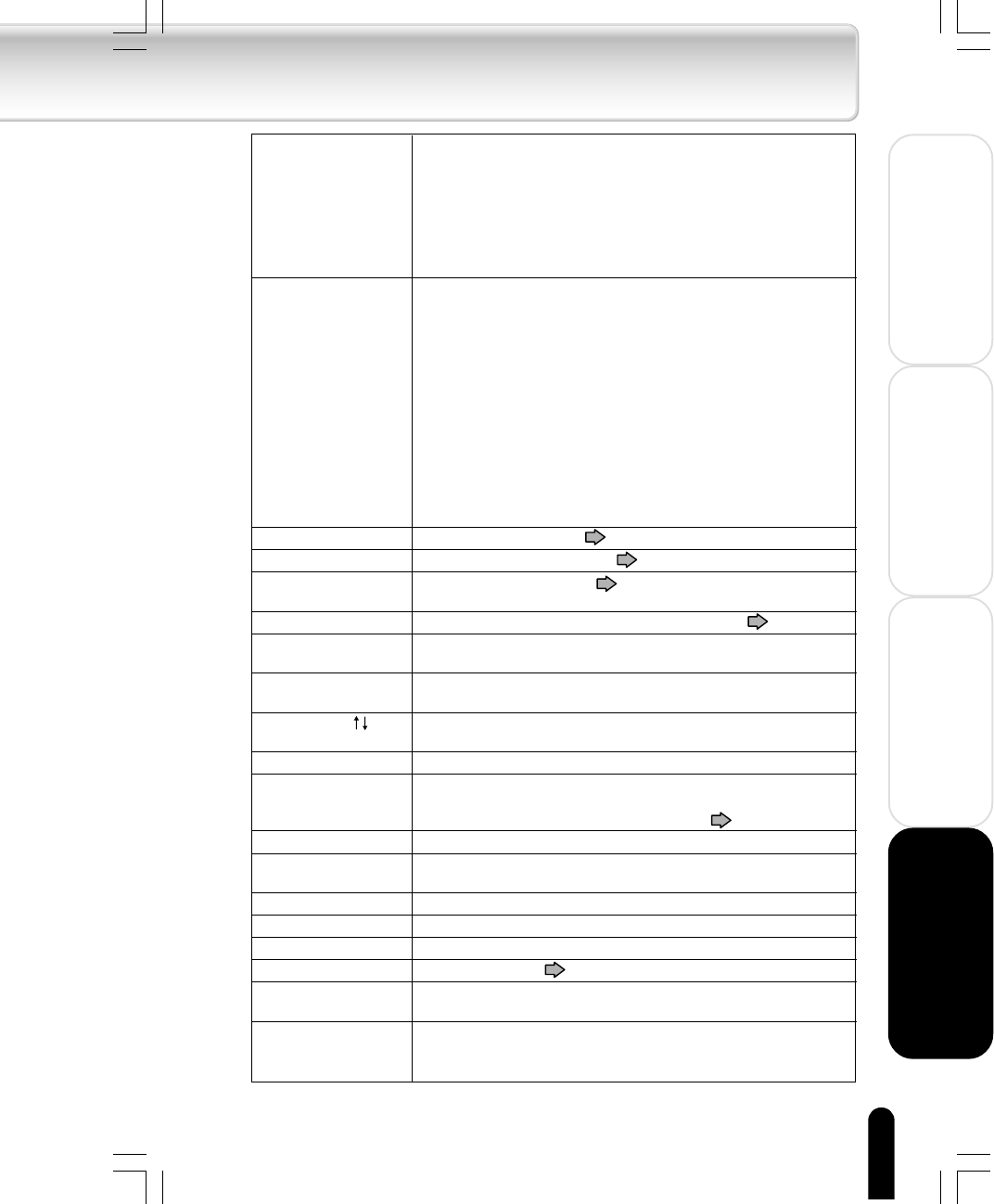
63
Using the Product
Other Helpful Information
Welcome
Getting Ready
USB PRIORITY
PC CONNECTIONS
PLAY MODE
INTRO
EQUALIZER/SRS
WOW
USER SETTING EQ
PRESET EQ
PRESET VOLUME
PLUS TOUCH
WALLPAPER
SCREEN THEME
SLIDE INTERVAL
SLIDESHOW
EFFECT
SORT
TIME FORMAT
TIMEZONE
DATE/TIME
SYSTEM
LANGUAGE
Selects the operation when cables or adapters have been connected
to both the USB 2.0 connector (port B) and USB 1.1 connector (port
A).
PC
:
Prioritizes the connection with the PC using a USB
cable in the USB 2.0 connector (port B).
CAMERA: Prioritizes the connection with a digital camera or
other device using a USB cable in USB 1.1 connector
(port A).
This sets the connection method between the gigabeat and gigabeat
room or Windows Media Player 10 on the PC. Connection is via the
USB CRADLE (USB connection). When a direct connection has been
made with the USB connector of the gigabeat, the operation will be the
same as when the setting is made to gigabeat room, regardless of
this setting.
Windows Media Player 10:
This supports the Windows Media Player.
gigabeat room:
This corresponds to the gigabeat room. Connection can also be
made to Windows Media Player 10; however, in this mode
Windows Media Player 10 is not supported.
SELECT WHEN CONNECT:
This is selected when a connection is made with the PC.
Select repeat or random. ( p. 38)
Select the intro playback time. ( p. 51)
Select the equalizer mode. ( p. 40)
USER, one type of equalizer, can be set as desired ( p. 42)
When set to ON, the tone setting that was changed with Edit Track
Information of the gigabeat room will be enabled at time of playback.
When set to ON, the volume setting that was changed with Edit Track
Information of the gigabeat room will be enabled at time of playback.
This set the top/bottom operation of the Plus Touch to either the
VOLUME operation or the ALBUM SKIP operation.
Selects the background.
This selects the screen theme (i.e., the design of the screen, the
orientation of the screen display, the size of the display characters, and
the size of the cover photograph display area). ( p. 52)
This select the interval of the slideshow (in seconds).
Select the slideshow effects from among the following.
NO EFFECT, FADE(WHITE), FADE(BLACK), WIPE
Selects whether to sort tracks by track number, name, or date.
Select whether to display the format by 12 hours or 24 hours.
Select Time Zone.
Set date and time. ( p. 65)
The gigabeat version and the number of files already played will be
displayed.
Select the display language for the Menu window and error mes-
sages. The display language for the Play window and Browse window
remains the same.
gigabeat F60_OP62_70(E)â¸î 05.4.15, 4:52 PM63


















