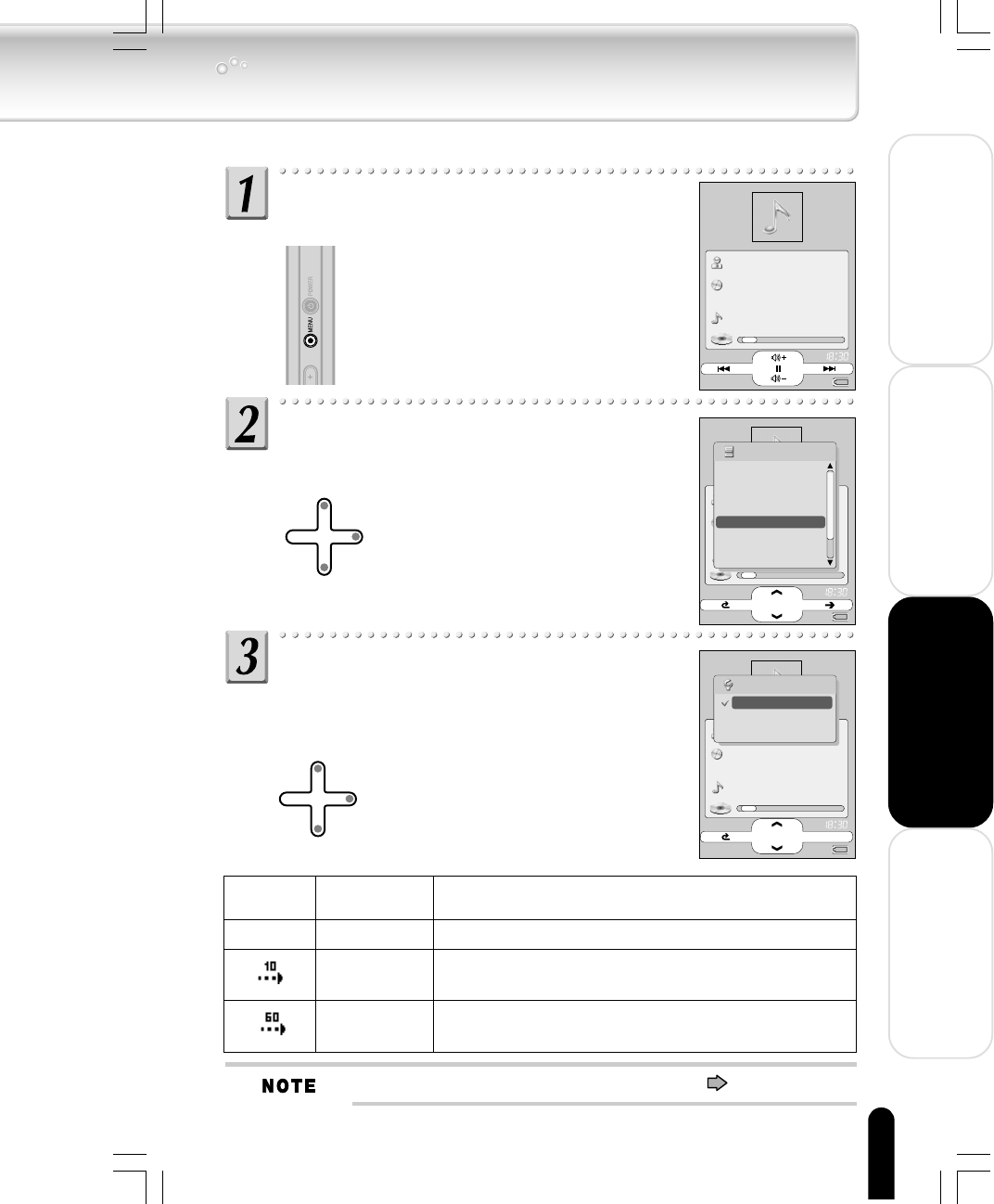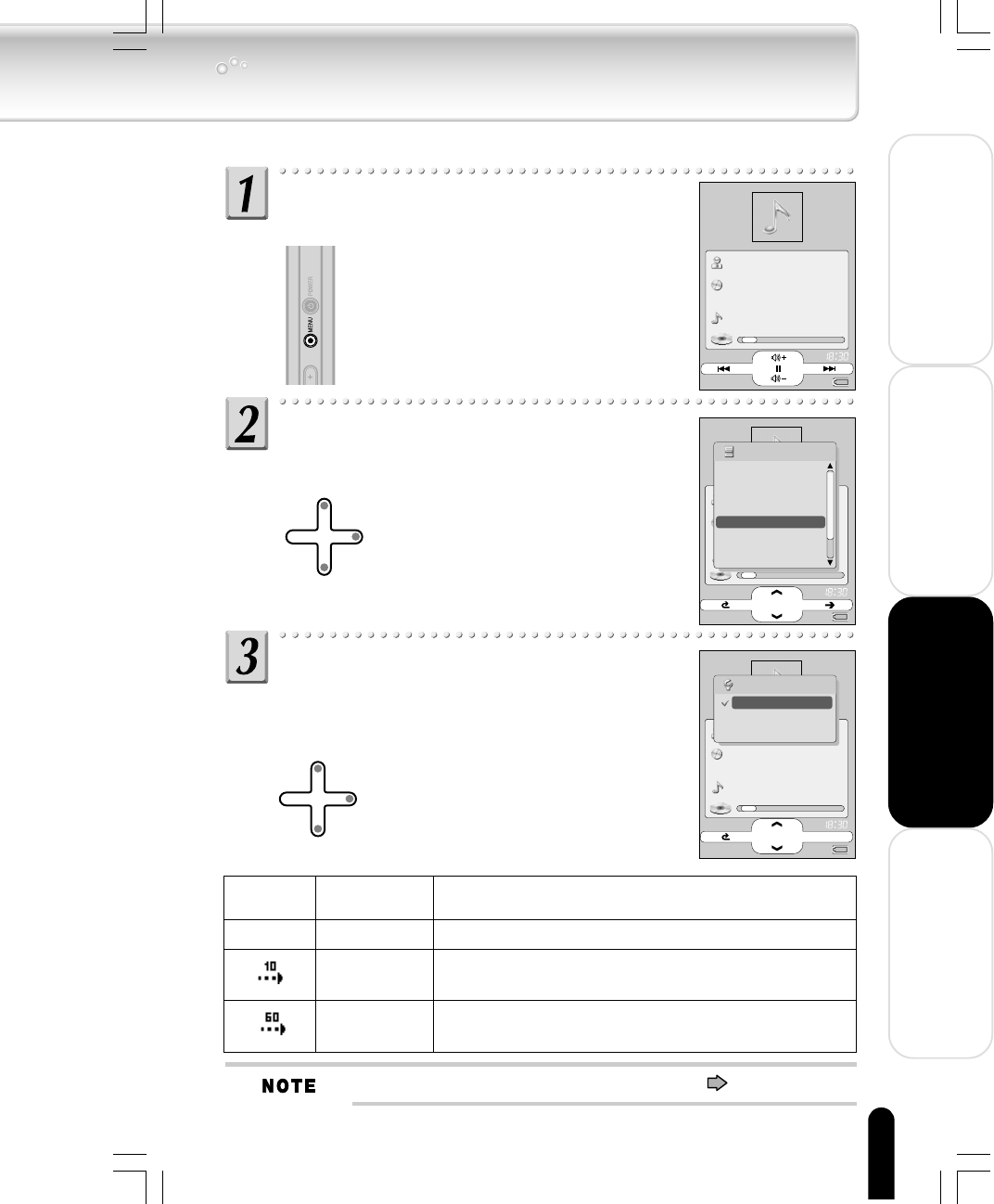
51
Using the Product
Other Helpful information
Welcome
Getting Ready
Playing Intro
You can play the beginning of each track for 10 seconds or one minute.
None NONE Plays the entire track without playing an intro.
10 SEC. INTRO
Plays each track 10 seconds from the beginning according to
the selected play mode.
60 SEC. INTRO
Plays each track one minute from the beginning according to
the selected play mode.
Display in the
Play window
Intro mode
Operation
You can also set the intro mode in the Setup window. ( p. 62)
12 52:08
010 0:09/4:55
REGISTER BOOKMK
ALBUM SKIP
MENU
USER SETTING EQ
PLAY MODE
INTRO
EQUALIZER/SRS WOW
Artist1
Album1
Track1
12
tracks
52:08
010 0:09/4:55
Album1
Track1
12tracks 52:08
010 0:09/4:55
10SEC. INTRO
INTRO
60SEC. INTRO
NONE
OK
Press the MENU button in the Play
window.
The Menu window appears.
Touch the top or bottom of the Plus
Touch and select “INTRO”, then
touch the right of the Plus Touch.
Touch the top or bottom of the Plus
Touch and select the desired intro
mode, then touch the right of the
Plus Touch.
The intro mode is set and the window
returns to the Play window.
Intro playback in the selected mode will
start immediately if the gigabeat is currently
playing, or after touching the right of the
Plus Touch if the gigabeat is paused.
gigabeat F60_OP50_51(E)â¸î 05.4.15, 5:09 PM51