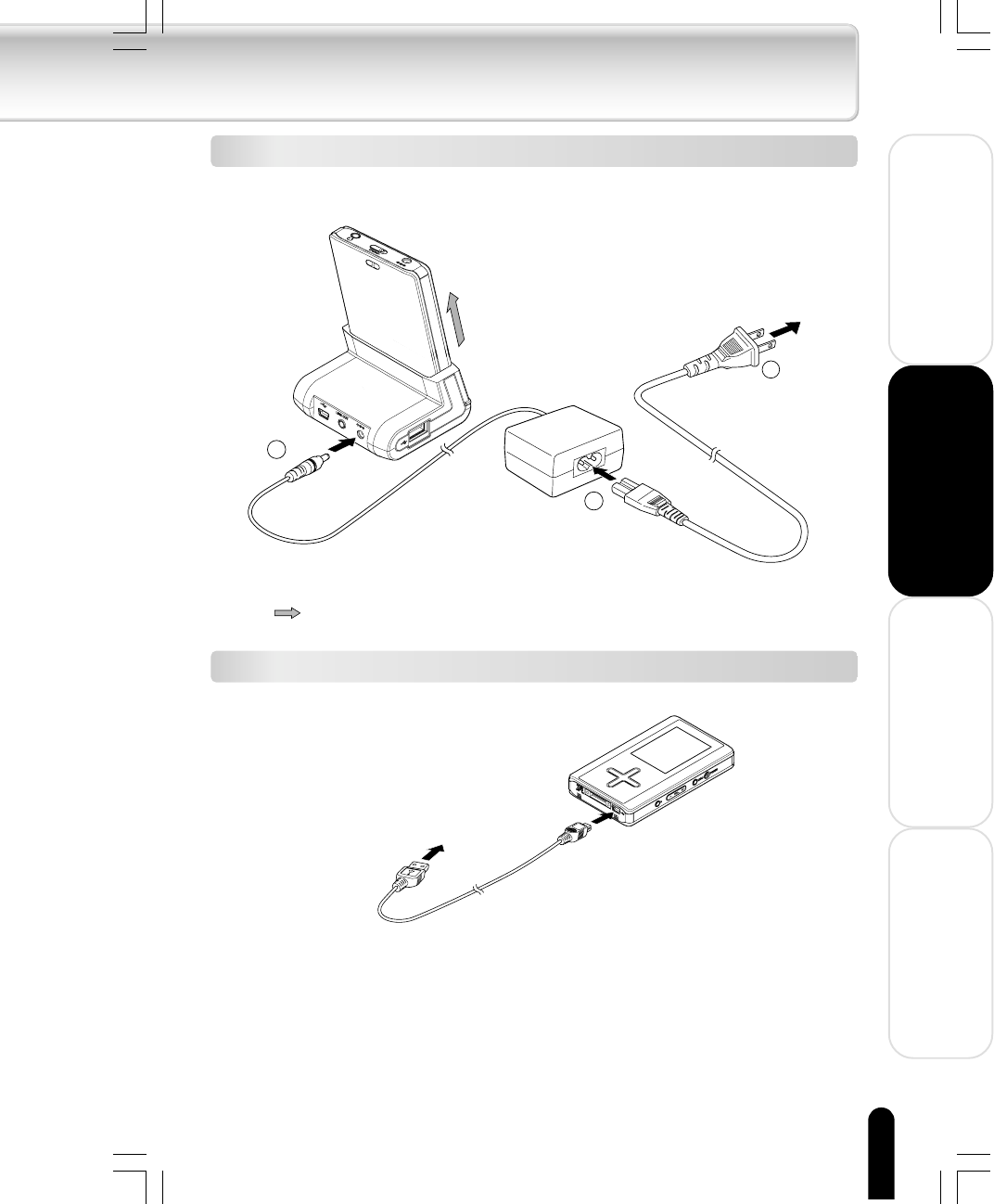
31
Using the Product
Other Helpful Information
Welcome
Getting Ready
2
1
3
Connect to
the outlet.
Charge Using the USB CRADLE
Connect the gigabeat to the USB CRADLE, then make further connections in the order
indicated in the diagram below.
When removing the gigabeat from the USB CRADLE, pull straight out in the direction of the
arrow (
) in the above diagram.
Charge with Connected to PC Using USB Cable
Connect the gigabeat to the PC with the supplied USB cable.
To the USB connector of the PC
When the gigabeat does not transfer tracks and does not function even though there is a
USB connection has been made and there is charging, it is possible that the battery is weak.
Charging with a USB connection is dependent on the performance of the USB bus power
supply function of the PC and might not be possible depending on the model of PC.
When a USB connection is made with a PC that cannot support charging, the connection
may soon be lost and the USB function of the PC may not be available for use temporarily. If
this happens, restart the PC, connect the AC adapter to the gigabeat, and then once again
make a USB connection with the PC.
gigabeat F60_OP16-32(E)â¸î 05.4.15, 3:25 PM31


















