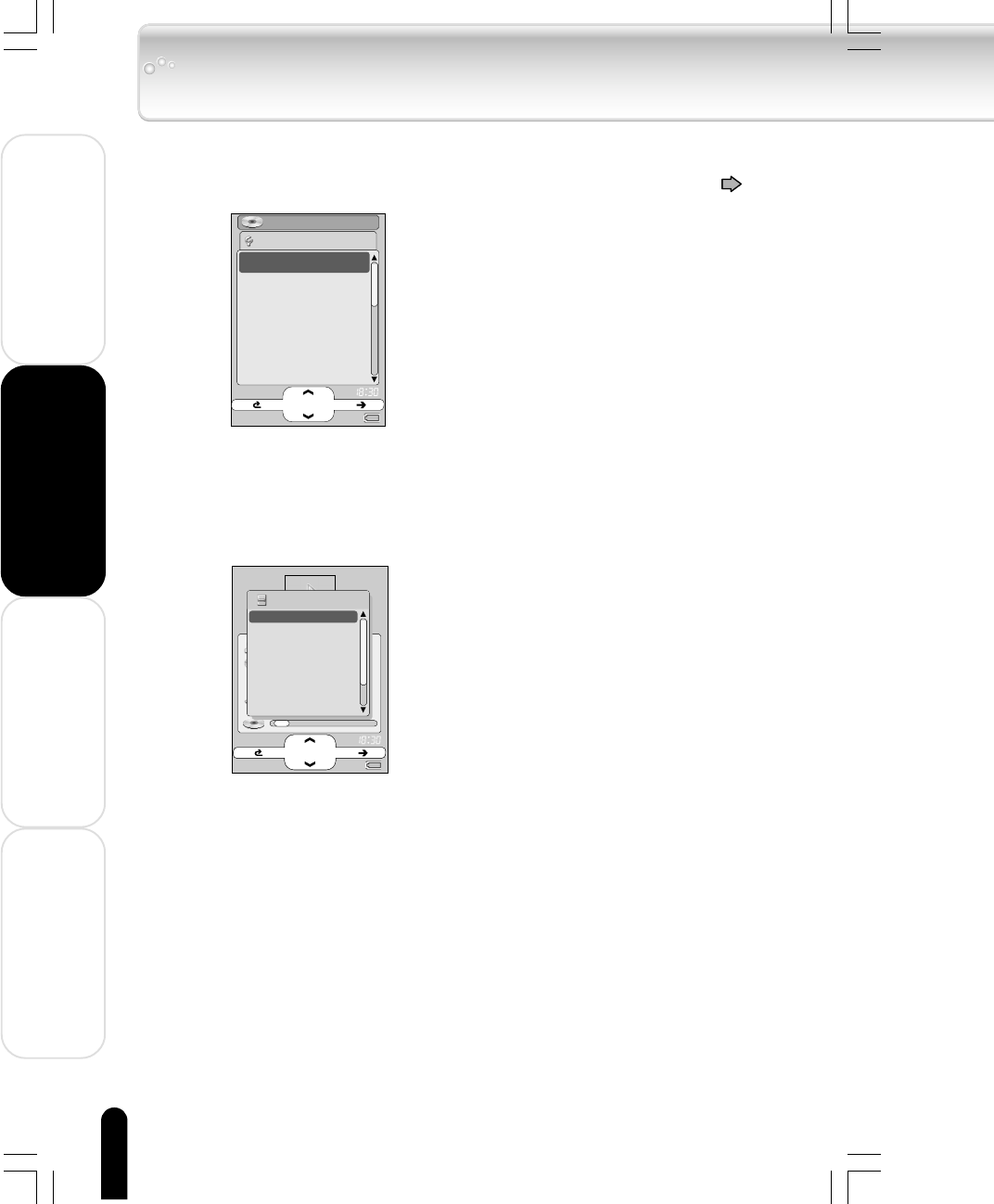
28
Welcome
Getting Ready
Using the Product
Other Helpful Information
■ Menu window
Pressing the MENU button will display the Menu window on the screen.
●
Pressing the MENU button again will close the
Menu
window. If no operation is performed, the
Menu
window will close in approximately 10 seconds.
●
Touching the left of the Plus Touch at the uppermost
window of the Menu window will also cause the Menu
window to go off.
74:06
10/12 0:09/4:55
REGISTER BOOKMK
ALBUM SKIP
MENU
USER SETTING EQ
PLAY MODE
INTRO
EQUALIZER/SRS WOW
Display Windows (Continued from the previous page)
■ Setup window
Selecting SETUP in the MAIN MENU and touching the right of the Plus Touch will
display the Setup window. You can change or confirm settings in this window. (
p. 62)
SLEEP TIMER
BACKLIGHT OFF
TIME
A-BUTTON FUNCTION
BEEP
AUTO POWER OFF
USB PRIORITY
OPERATION GUIDE
SETUP
gigabeat F60_OP16-32(E)â¸î 05.4.15, 3:17 PM28


















