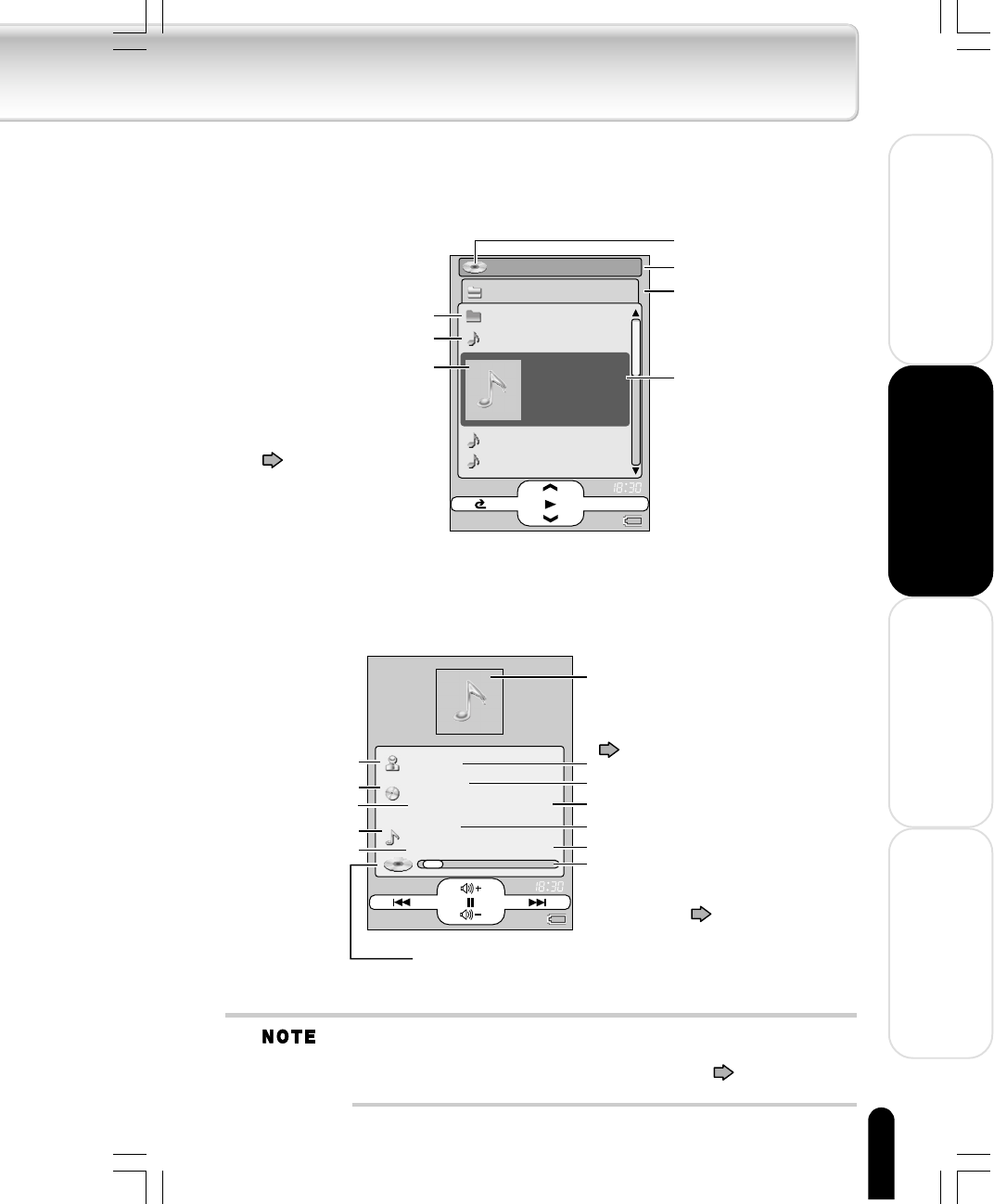
27
Using the Product
Other Helpful Information
Welcome
Getting Ready
FOLDER2
Track1
Track3
Track4
Track2
Artist1
FOLDER1
4:48
Playback status
Folder icon
Track icon
When there is album cover
photograph information, the
album cover photograph will be
displayed.
Album cover photograph
display area
Name of folder
currently displayed
Current track name
Selected folder, playlist,
or track
(
Owner’s Manual-
“gigabeat room”
p. 35)
■ Browse window
In the MAIN MENU, items except for settings are selected such as artist, album, and
genre, and touching the right of the Plus Touch will display the Browse window. Details
of the selected item will be displayed.
Artist1
Album1
Track1
12
tracks
52:08
010
0:09/4:55
Title*
Artist icon
Album icon
Track icon
Album name*
Artist name*
*
Number of
album tracks
Track number
Playback time of album
Elapsed time/Playback time
Elapsed time display bar
When there is no tag information
(Terminology p. 66), the artist
name and album name will be
displayed as “No Information” and
the title name will be displayed as
the track name.
Playback status
When there is album cover photograph
information, the album cover photograph
will be displayed.
(
Owner’s Manual-“gigabeat room”
p. 35)
Album cover photograph
display area
■ Play window
Information regarding the current track is displayed.
The MAIN MENU, Browse and Setup windows will switch to the Play window
if no operation is performed for approximately 60 seconds.
When NORMAL3 is selected in the SCREEN THEME ( p. 52), “playback
time” will not be displayed.
gigabeat F60_OP16-32(E)â¸î 05.4.15, 3:17 PM27


















