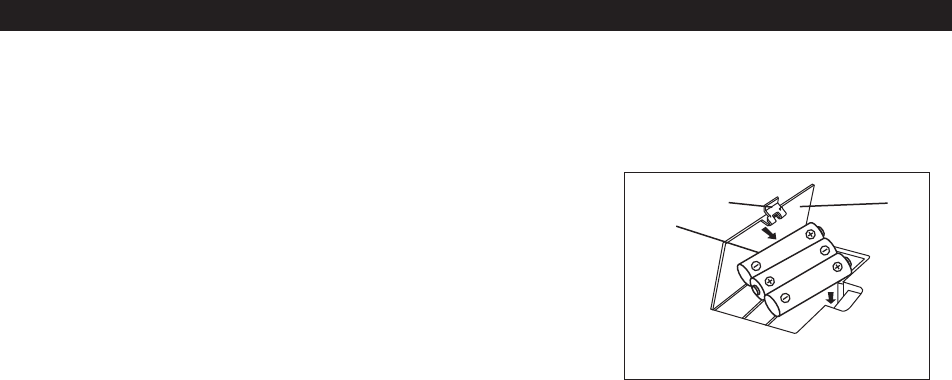
3
Preparation for Use
Note: Read through the Maintenance section then plug the AC line cord correctly into a wall outlet. When the
unit is connected to AC power the display back-lit will be lighted up.
Clock Backup Battery
If the backup batteries have been installed and a power failure occurs
or the AC cord is accidentally disconnected, the current time and
alarm time settings will be maintained. The Sure Alarm feature
ensures that the buzzer alarm will sound at the alarm time set.
If the backup batteries have not been installed or are dead, the
battery low icon at upper left-hand corner of the display will appear.
Installation
1. Open the battery compartment cover.
2. Install 3 “AAA” batteries (alkaline is recommended for longer life). Please make sure the polarity (+ and -) is
correct as shown within the battery compartment.
Battery Low Indicator
A Battery Low icon is located iat the upper left corner of the display. When the icon lights up it is time to replace
the batteries.
Important: Unit MUST be connected to AC power while replacing backup batteries. Otherwise time and alarms
setting will be lost.
Battery Compartment
ᕡ
ᕢ
ᕣ














