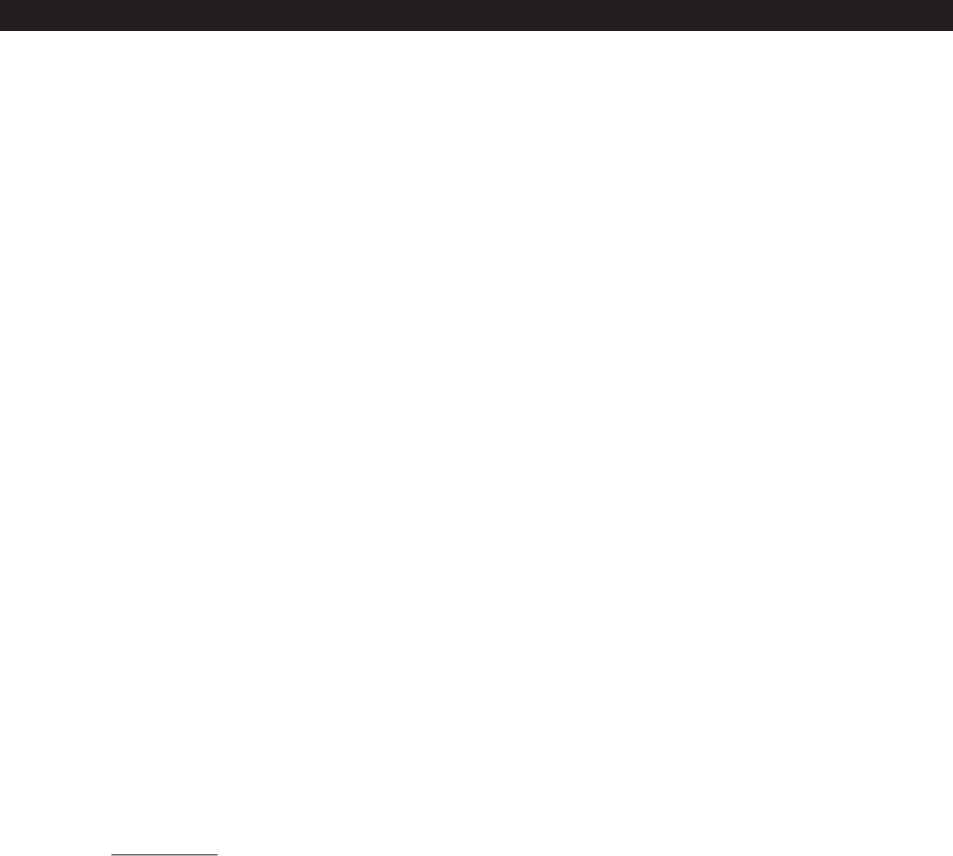
5. When you are finished listening press and hold the POWER/MODE/ALM RESET button until the display shows “OFF” and then
return to the current time. If necessary turn off your Bluetooth enabled device as well.
Note: If you move your Bluetooth enabled device out of range the signal will be lost and the music will stop playing through your clock
radio. It may continue playing through the speakers of the device.
Auto Linking
Whenever you turn on your radio and select the Bluetooth mode it will automatically search for the previously paired device and try to
re-link with that device. If the device is within the 10 meter operating range it will be re-linked automatically. It will not be necessary to
go through the pairing process again.
Pairing With A Different Device
In order to pair your Timex Clock Radio with a different Bluetooth enabled device while your original device is still within range, you may
need to go to the Bluetooth screen on your phone, select the original device and then select “Forget This Device”, “Disconnect”,
“Cancel” etc to un-pair the original device. Refer to the instruction manual for your specific Bluetooth enabled device.
Alarm Operation
1. Press the ALM 1 or ALM 2 button once to reconfirm the wake-up time settings. Follow the “Setting The Alarm Times” procedure
above to adjust the wake-up times if necessary.
2. Continue pressing the ALM 1 or ALM 2 buttons to select Buzzer, Radio, or Bluetooth as the wake-up source. The appropriate
indicator will remain in the display to confirm your selection. If you selected Radio as the wake-up source the alarm will turn on to the
last station you were listening to before turning the unit off. If you selected Bluetooth as the wake up source, make sure that your
Bluetooth enabled device is within the 10 meter Bluetooth transmission range. When the alarm turns on it will start playing the last
track on your Bluetooth device that you were listening to before shutting the device off.
3. At the selected wake up time, the buzzer, the radio, or your Bluetooth enabled device will turn on. The Radio or the Bluetooth alarms
will start softly and gradually increase in volume to wake you gently. The alarms will continue for one hour and then shut off and reset
for the following day.
4.
To stop the alarm sooner, press the ALM 1, ALM 2 or POWER/MODE/ALM RESET button. The alarm stops immediately and resets
itself for the following day.
5. To cancel one or both alarms so that they do not turn on the following day, continue pressing the ALM 1 or ALM 2 buttons until the
Buzzer, Radio or Bluetooth indicators no longer appear in the display.
Snooze
/
Sleep
/
Dimmer Button
When the alarm is sounding press the SNOOZE/SLEEP/DIMMER button to stop the alarm temporarily for a few minutes extra sleep.
The alarm will turn on again after 9 minutes. You may repeat the Snooze operation several times within one hour, but after one hour the
alarm will not turn on again and will reset itself for the following day.
When the alarm is not sounding press the SNOOZE/SLEEP/DIMMER button to activate the Sleep timer. If you were listening to the radio
the radio will turn on to the last tuned station and the display will show “90” indicating that the radio will play for 90 minutes before auto
shutoff. If you were listening to Bluetooth you will hear the music from your Bluetooth enabled device. To adjust the amount of sleep
time, continue pressing the SNOOZE/SLEEP/DIMMER button to reduce the amount of time by 10 minutes with each press. When the
Sleep timer counts down to “00” the radio or your Bluetooth device shuts off automatically. To shut the radio or your Bluetooth device
off at any time press and hold the POWER/MODE/ALM RESET button.
You may adjust the radio or Bluetooth volume level during sleep timer operation but remember that the volume level you select for Sleep
timer operation is the same level you will hear when waking to radio or Bluetooth in the morning.
7
Operating Instructions
















