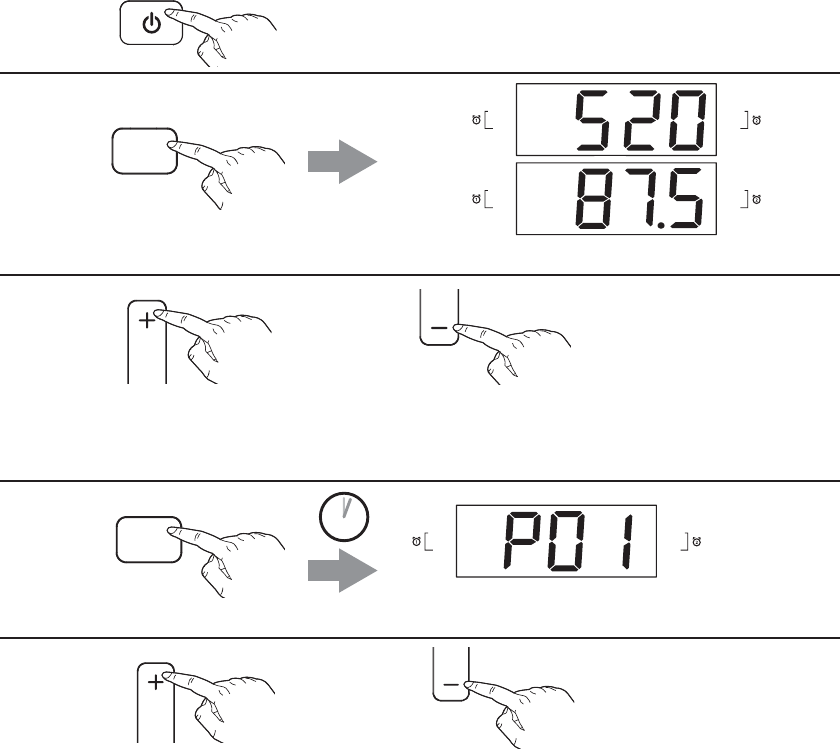
11
P12
This unit will store up to 20 station presets, 10 AM and 10 FM.
SETTING RADIO PRESETS
PRESET RADIO SETTING AND OPERATION
2
Press and release the Mode Button as needed to select AM or FM radio band.
3
2 SECS
4
Press and release the TUNE+/HOURS Button or TUNE – /MIN Button to
tune radio to a station you want to assign to a preset. Press and hold to
seek the next clear station.
OR
5
Press and release the TUNE+/HOURS Button or TUNE – /MIN Button to
select the preset number you wish to assign (P01 -P10).
Press and hold the Presets/Clock Button to enter presetting mode.
1
Press and release the Power/Alarm
Reset Button to turn unit On.
AM
FM
CLOCK
PRESETS
HOURS
TUNE
OR
HOURS
TUNE
PM
BUZZER
RADIO
BATT LOW
BUZZER
RADIO
PM
BUZZER
RADIO
BATT LOW
BUZZER
RADIO
PM
BUZZER
RADIO
BATT LOW
BUZZER
RADIO
ALM RESET
MODE


















