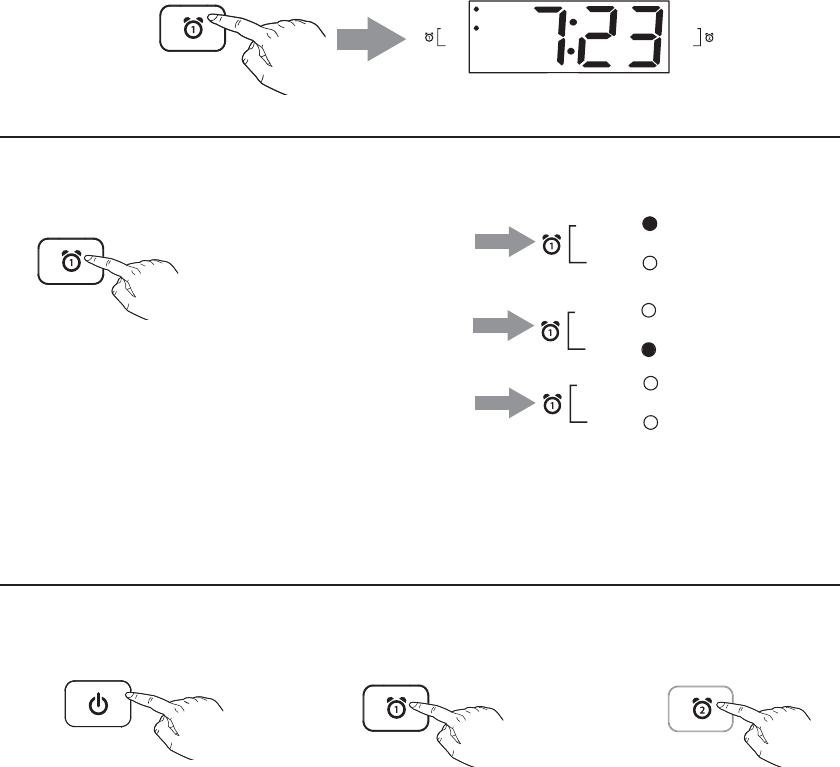
P10
9
4
OR OR
Press and release the Alarm 1 Button to complete alarm time setting.
Press and release the Alarm 1 Button repeatedly as needed to cycle to
desired alarm mode: Buzzer (default), Radio (last AM or FM station
played) or Off (alarm is no longer active). Note that the last radio volume
listened to will be the radio alarm volume.
To silence any sounding alarm and reset it come on the next day at the
same time, press and release either the Power/Alarm Reset Button,
Alarm 1 Button or Alarm 2 Button.
Alarm set to Buzzer
Alarm set to Radio
Alarm OFF
(no indicator)
SELECTING YOUR ALARM SOURCE/DISARMING THE ALARM
RESETTING AN ALARM TO COME ON THE NEXT DAY
Disarm alarm
Set alarm to Buzzer
Set alarm to Radio
BUZZER
RADIO
BUZZER
RADIO
ALM RESET
PM
BUZZER
RADIO
BATT LOW
BUZZER
RADIO
ALARM 1
ALARM 1
ALARM 1
BUZZER
RADIO
ALARM 2


















