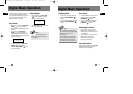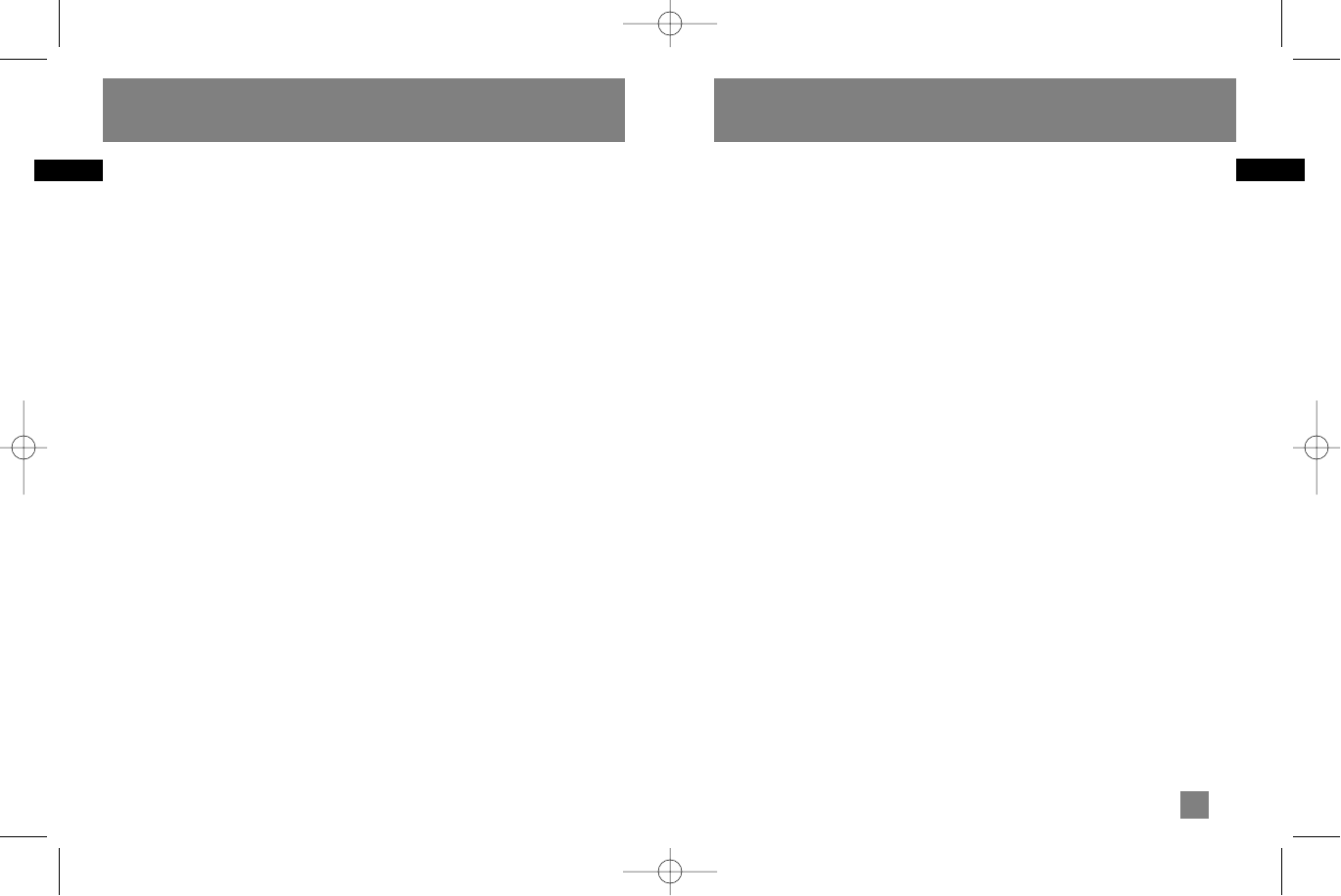
EN
Table of Contents
Safety Information
End User License Agreement
Table of Contents . . . . . . . . . . .1
Before You Begin . . . . . . . . . . .2
Unpacking Your Unit . . . . . . . . . . . . .2
What’s so special about this
mp3 player? . . . . . . . . . . . . . . . . . . . .3
Computer System Requirements 3
Precautions for the unit . . . . . . . . . .4
Caution . . . . . . . . . . . . . . . . . . . . . . . .4
Caution While Driving . . . . . . . . . . .4
Please Respect the Environment! . .5
Headset Safety . . . . . . . . . . . . . . . . . .5
Care of Memory Card . . . . . . . . . . . .5
Important Battery Information . . . .6
Inserting battery into the player . . .6
Inserting a SD card/MultiMedia
Card (Optional) . . . . . . . . . . . . . . . . .7
Connecting the Lyra Player to your
Computer . . . . . . . . . . . . . . . . . . . . . .7
File Download . . . . . . . . . . . . . . . . . .8
General Controls . . . . . . . . . . .9
Front View . . . . . . . . . . . . . . . . . . . . .9
Left View . . . . . . . . . . . . . . . . . . . . . . .9
Right View . . . . . . . . . . . . . . . . . . . . .9
Top View . . . . . . . . . . . . . . . . . . . . . .10
Back View . . . . . . . . . . . . . . . . . . . . .10
Display Overview . . . . . . . . . . . . . . .11
Digital Music Operation . . . .12
Play / Pause . . . . . . . . . . . . . . . . . . . .12
Stop Playback . . . . . . . . . . . . . . . . . .12
Skipping Tracks . . . . . . . . . . . . . . . .13
Scan Tracks . . . . . . . . . . . . . . . . . . . .13
Adjusting the Volume . . . . . . . . . . .13
Track Information . . . . . . . . . . . . . .13
Key Lock . . . . . . . . . . . . . . . . . . . . . .14
DSP . . . . . . . . . . . . . . . . . . . . . . . . . .14
Play Modes . . . . . . . . . . . . . . . . . . . .14
Programming Tracks . . . . . . . . . . . .15
Editing Program . . . . . . . . . . . . .16
Overwriting Programmed
Tracks . . . . . . . . . . . . . . . . . . . . . .16
Deleting Programmed Tracks . .16
More Information . . . . . . . . .17
Check for Updates . . . . . . . . . . . . . .17
Frequently Asked Questions . . . . .17
Troubleshooting Tips . . . . . . . . . . .18
Helpline Thomson . . . . . . . . . . . . . .20
1
EN
End User License Agreement
THIRD PARTY SOFTWARE
ANY THIRD PARTY SOFTWARE THAT MAY
BE PROVIDED WITH THE PROGRAM IS
INCLUDED FOR USE AT YOUR OPTION. IF
YOU CHOOSE TO USE SUCH THIRD PARTY
SOFTWARE, THEN SUCH USE SHALL BE
GOVERNED BY SUCH THIRD PARTY'S
LICENSE AGREEMENT, AN ELECTRONIC
COPY OF WHICH WILL BE INSTALLED IN
THE APPROPRIATE FOLDER ON YOUR
COMPUTER UPON INSTALLATION OF THE
SOFTWARE. THOMSON IS NOT
RESPONSIBLE FOR ANY THIRD PARTY'S
SOFTWARE AND SHALL HAVE NO
LIABILITY FOR YOUR USE OF THIRD
PARTY SOFTWARE.
GOVERNING LAW
This Agreement is governed by the laws
of France, without regard to its conflict of
laws.
GENERAL TERMS
This Agreement can only be modified by
a written agreement signed by you and
Thomson, and changes from the terms
and conditions of this Agreement made
in any other manner will be of no effect.
If any portion of this Agreement shall be
held invalid, illegal, or unenforceable, the
validity, legality, and enforceability of the
remainder of the Agreement shall not in
any way be affected or impaired thereby.
This Agreement is the complete and
exclusive statement of the agreement
between you and Thomson, which
supersedes all proposals or prior
agreements, oral or written, and all other
communications between you and
Thomson, relating to the subject matter
of this Agreement.
PDP2548_56 EN budphones 12/6/04 9:34 AM Page 8