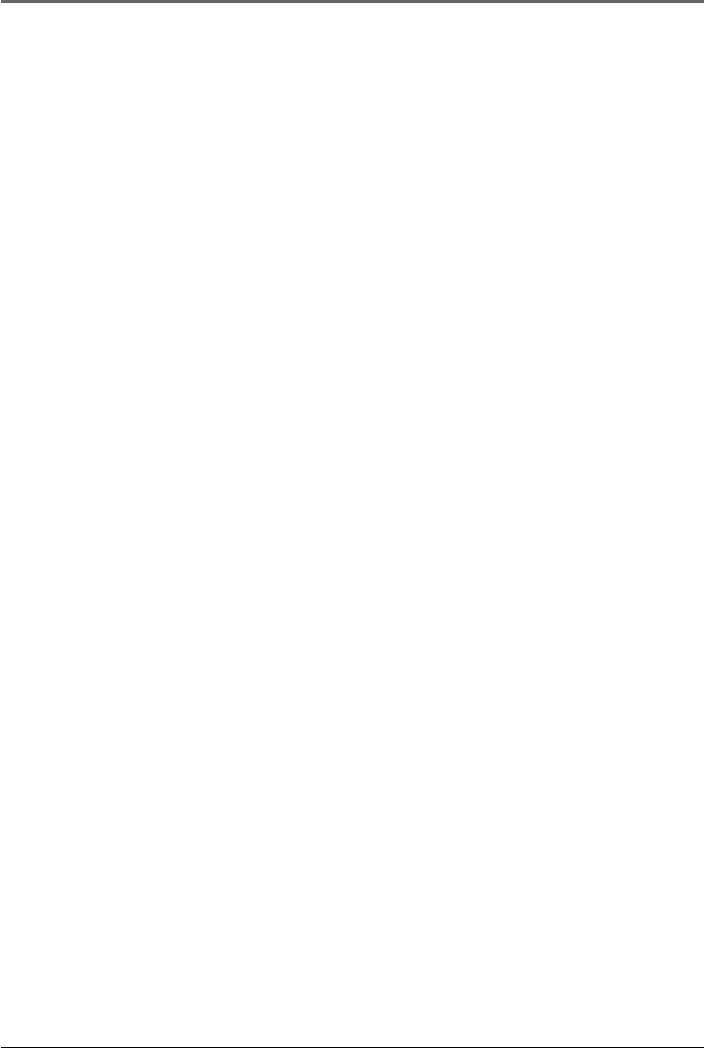
39
Additional Information
•Problem: The player takes a long time to read files in a folder.
– File reading may take longer if too many files are put in a single folder. Re-organize
your files into a number of folders.
•Problem: Why song information is not showing correctly?
– Song information may not match your current player’s language setting. Change the
language setting.
• Why the player cannot view the picture files?
- The player only supports .jpg extension file, and do not support other formats like
.bmp, .tiff, .jpeg.
- All picture files need to be put in \Media folder of the player.
• Why the player cannot play the video files from the computer?
- All video contents must be converted by the video converter which comes with the
player (please refer to the CD-rom). Other format of video file will not be supported.
• Why does my player report that it is full?
–You have filled the capacity of the internal hard disc drive.
–You have exceeded the maximum number of items that this player supports. Your
player can only support up to 5440 files and folders on the player.
•Problem: Contents transferred to my player doesn’t show up on other
computers.
– For Win XP users, your player is connected in MTP mode to PC by default, those
contents transferred in MTP mode can only be seen on a PC with Win XP and
connected in MTP mode.


















