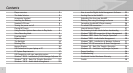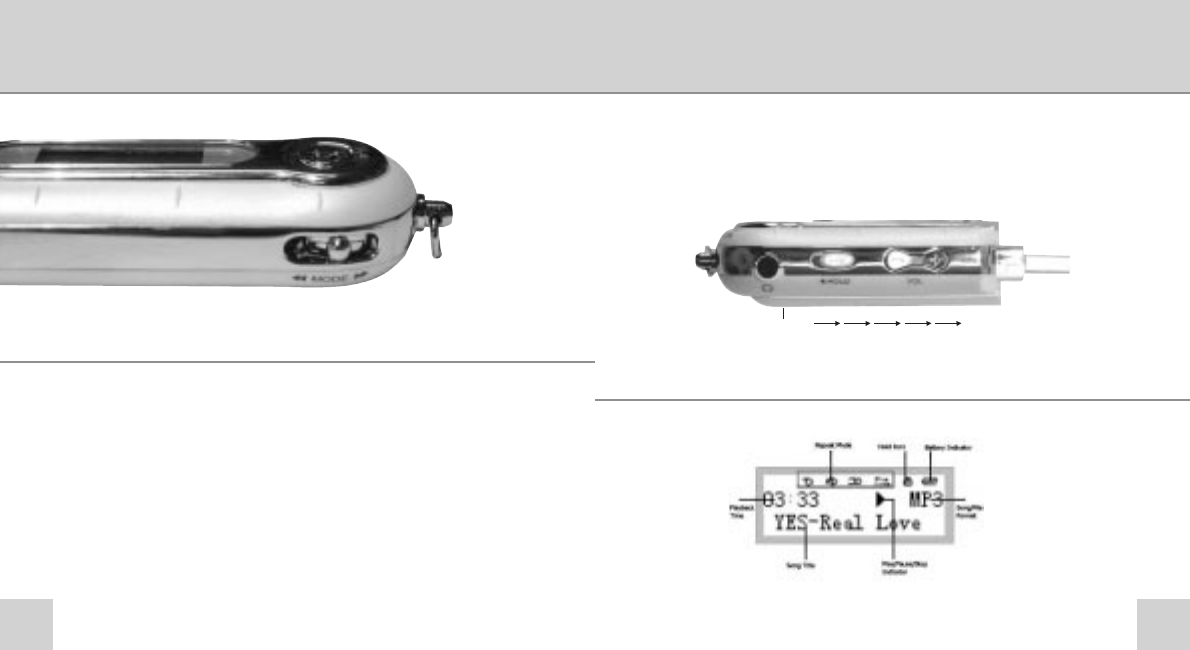
65
The Mode Selector
Accessories Supplied
•
Windows
®
’98 Driver Installation CD with Digital Audio
Management software
•
Stereo Headphones
•
Neckstrap
•
Manual
•
1 x USB extension cable
•
1 x AAA Battery
Installing the Battery
1 x AAA Alkaline Battery is supplied.
Pull off USB cap to reveal USB connector.
Then slide the back cover as shown below.
Insert the battery with +/- signs as shown.
Standard LCD Icons
Fig 3
Slide Back Cover
To Insert Battery