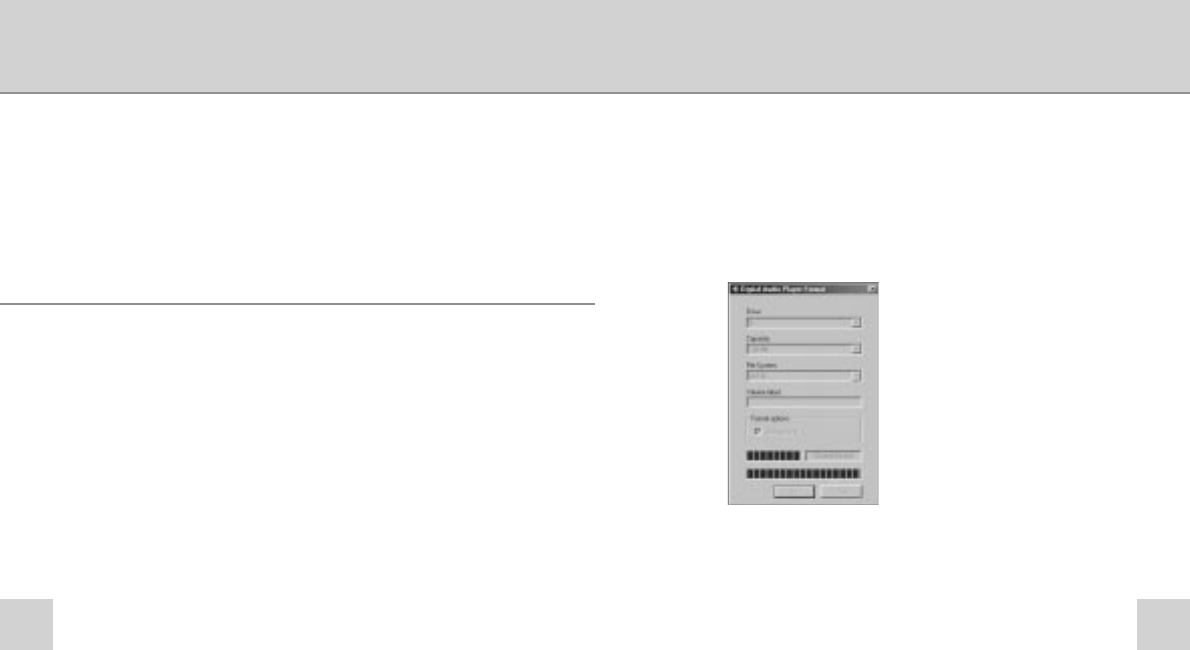
2625
Uploading files from your MiniMP3
The Manager will allow you to upload non-audio files to
your computer. Highlight the file in the “edisk” directory,
locate the desired directory on your computer in the top
half of the screen and click upload. The MiniMP3 will store
up to 128MB of files.
Formatting the MiniMP3
Player memory
The MiniMP3 Player can be formatted which returns the unit
to its original setup. This operation can also resolve Audio
file corruption, which can occur if the MiniMP3 is
disconnected while performing an operation.
Click on the Format button in the Manager interface window.
Click on start to begin the formatting.
Once complete, click close.
Note: caution - do not disconnect or move the MiniMP3
while performing a format operation.
Deleting files using the Manager
software
To delete a file using the Manager software, highlight the file on
the MiniMP3 and click the Delete button.
Note: You cannot delete files from your hard drive using the
Manager software.


















