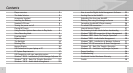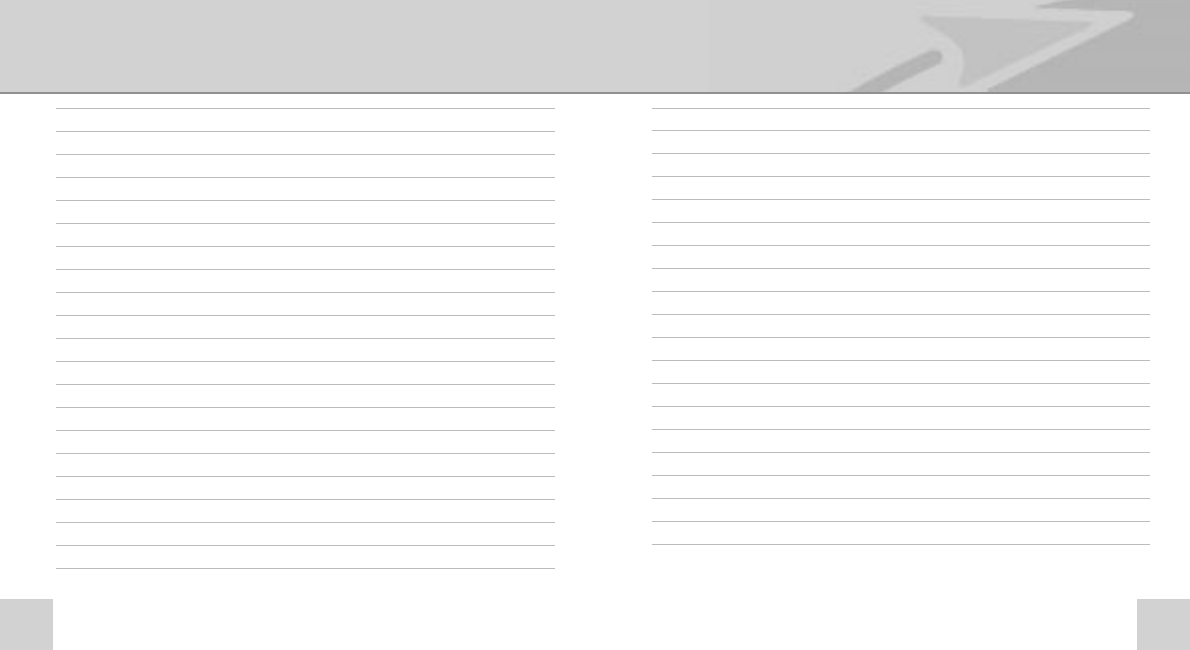
How to use the Digital Audio Management Software 23
Sending files to the MiniMP3 23
Uploading files from your MiniMP3 25
Deleting files using the Manager software 25
Formatting the MiniMP3 Player memory 26
To refresh USB connection 27
Internal Memory Display 27
Pre-listening to audio tracks before downloading 27
Windows
®
2000 USB connection & Music Management 28
Windows
®
2000 - Basic File Transfer Operation 29
Windows
®
2000 - Audio Media Management 30
Windows
®
2000 - Installation of Manager Software 31
Windows
®
XP USB connection & Music Management 32
Windows
®
XP - Basic File Transfer Operation 34
Windows
®
XP - Installation of Manager Software 35
Proper Handling 36
Troubleshooting 36
Worldwide Limited Hardware Warranty 37
Credits 38
Contents
Player overview 3
The Mode Selector 5
Accessories Supplied 5
Installing the Battery 6
Standard LCD Icons 6
Turning the power on/off 7
Playing MP3 music 7
Using the Main Options Menu when in Play Mode 9
Voice Recording Mode 9
Equalizer Mode 12
Repeat Mode 13
The Backlight 14
Deleting Files 15
Memory Display 16
USB Connection to your laptop or PC 16
PC System Requirements 17
USB Connection with your operating system 17
Windows
®
’98 SE - Installation of Driver/Manager Software 18
Windows
®
’98 SE - Basic File Transfer Operation 21
Windows
®
’98 SE - Audio Media Management 22
2
1