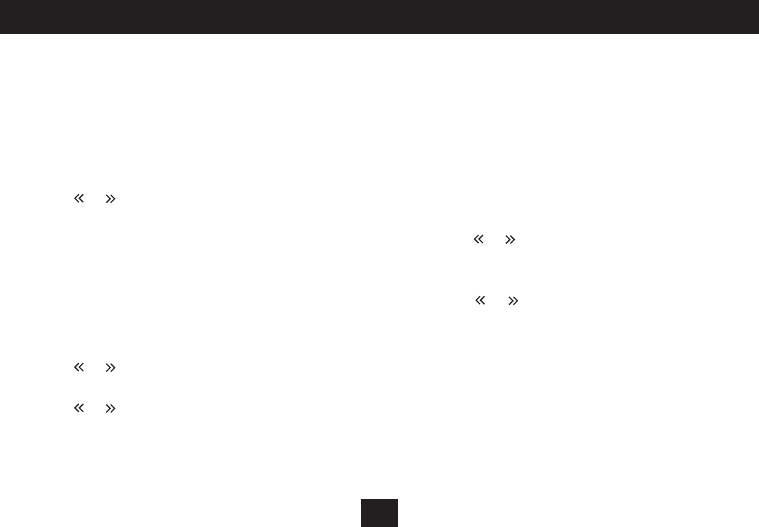
16
Favourites playlist:
When you hear a track you like, you can save it as a favourite in your
playlist. When you have a collection of favourites saved you can choose
to play the complete playlist of your favourites.
Saving your favourites:
To add the track that is playing to your Favourites playlist, open •
the Advanced Menu and select the Favourites option.
Press the •
or button to scroll to the ‘Add’ option.
Press the • /, button.
This track will be added to your Favourites playlist.
Continue to add tracks and build up your favourites playlist.•
Viewing and Playing your favourites:
You can also view your Favourites playlist.
To view your Favourites playlist, open the Advanced Menu and •
select the Favourites option.
Press the •
or button to scroll to the ‘View’ option.
Press the • /, button.
Press the • or button to scroll through your saved favourites.
Press the • /, button to play a track from your favourites.
Play will continue to the end of your favourites list.
Exiting Favourite play:
Press and • hold the /, button at any time to return to the main
menu. You can select another function, or re-select MUSIC mode
to re-start normal music play.
Deleting your favourites:
There is also a delete option to remove tracks from your Favourites
playlist.
To delete a track, open the Advanced Menu and select the •
Favourites option.
Press the •
or button to scroll to the ‘Delete’ option.
Press the • /, button.
Your Favourites playlist will be displayed
Press the • or button to scroll through the playlist and nd
the track you want to delete.
Press the • /, button to conrm deletion from the playlist.
NOTE: A track deleted in this way from the Favourites playlist will
remain in the main library.
ADVANCED MUSIC MENU


















