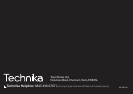16
SETTING THE TIMER
Your system includes a timer that enables you to set times for
the system to switch on and switch o automatically.
To set the timer:
Press the • TIMER button on the remote control to step
through each stage in timer setting, shown in the
sequence below.
To make changes to a setting, press the • or
button.
Press the • TIMER button to conrm each setting and
move on to set the next.
EQ & BASS BOOST
You can change the equalisation of the sound or boost the
level of bass to suit your taste.
To select an EQ response:
Press the • EQ button on the remote control repeatedly to
cycle through the EQ options optimised as shown below.
When timer setting is complete, the timer can be switched
on or o by pressing the TIMER button.
The Timer symbol shows on the display when the timer is
activated.
SLEEP MODE
THE SLEEP FUNCTION
The Sleep function allows you to program your system to
switch itself o after a set period in 10 minute steps from 90
minutes down to 10 minutes.
To activate the Sleep function:
Press the • SLEEP button.
The display will show Sleep 90.
Now press the • SLEEP button repeatedly until your
required sleep time appears on the display.
When sleep mode is set, the sleep symbol will appear on the
display to conrm that sleep mode is set.
As each setting is selected, the sound EQ will change.
To select bass boost:
Press the • BASS button on the remote control to toggle
bass boost on or o..
Your system will continue to play, then will set to Standby
when the sleep time expires.
To check the Sleep time remaining:
Press the • SLEEP button during Sleep mode.
The Sleep time remaining will be shown on the display.
Sleep symbol