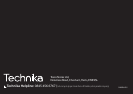14
MORE DETAIL OF THE DAB SETTINGS MENU OPTIONS:
TIME: Select the time option to set the clock manually. This
may be useful if you are in an area where it is not possible to
receive DAB radio broadcasts. Within the time menu options
it is also possible to change the clock display format between
12 and 24 hour, to choose whether the clock should set from
the DAB time signal (Auto update) and to change the format
of the time and date display.
AUDIO: Select this option to change the tone setting. Sub
options of bass and treble are available and both can be set
in a range from -3 to +3.
FULL SCAN: Select Full Scan to re-scan the entire DAB band
and refresh the station list. A Local Scan (selected with the
SCAN button) will scan only the bands used in the locality of
the radio. A full scan will scan all bands.
LANGUAGE: Selecting one of the language options available
will change all display indications to the selected language.
PRUNE: If your station list includes stations that you can
no longer receive (you may have moved to a dierent area),
you can select the ‘Prune’ option to remove the unavailable
stations from the Station List.
BACKLIGHT: Select ‘Backlight’, then the ‘Timeout’ sub-option
to change the backlight settings. Choose from ON (backlight
is permanently on) or a delay time in seconds. If you choose a
delay time, the backlight will switch to full brightness when
a button is pressed, then change to low brightness once the
delay you set has elapsed.
SNOOZE TIME: This menu option enables you to set the
snooze time in minutes (factory setting is 5 minutes).
CAUTION: If you extend the snooze time, ensure that you
always set an alarm duration time greater than the snooze
time set in this option. If not, the snooze time will extend
beyond the alarm time and the alarm will not sound after
the snooze period.
FACTORY RESET: Select the ‘Yes’ sub-option to reset all the
settings of your radio to factory original settings. The station
list will also be cleared and any stored preset memories will
be erased. After a factory reset the radio will re-scan the band
and renew the station list.
SW VERSION: This option will display the version number of
the control software currently installed in your radio. This will
be helpful to a technician who is servicing the radio.
DAB SETTINGS MENU
SLEEP FUNCTION
SLEEP TIMER
You can set the Sleep timer to play music for a set period
while you are falling asleep.
To set the sleep timer:
Play your choice of music.•
Press the • SLEEP button repeatedly to cycle through
the sleep time options of 15 minutes, 30 minutes, 45
minutes, 60 minutes, 90 minutes or OFF (sleep o).
Press the • OK button to conrm the sleep time.
The Sleep symbol will be displayed and music will continue
to play for the time you selected, then the unit will set to
Standby.
Sleep symbol