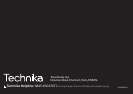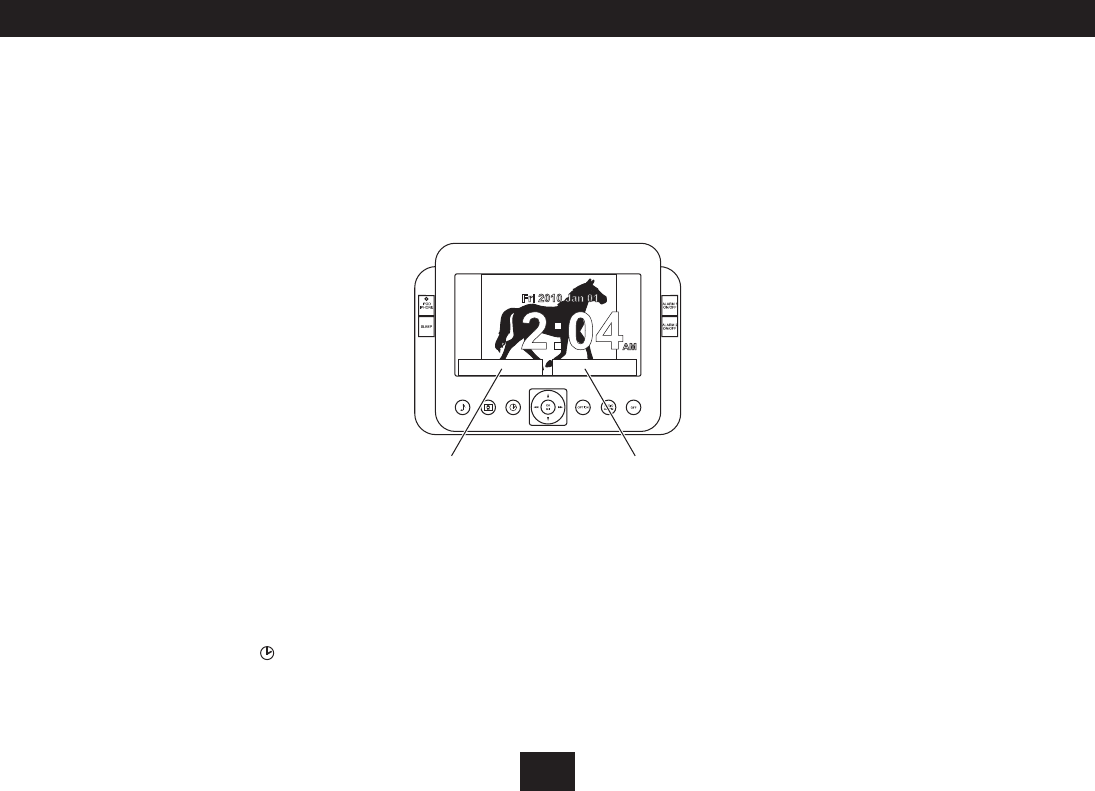
17
USING THE ALARMS
Your clock radio has two alarms (Alarm 1 and Alarm 2). You
can set either or both alarms to wake you at your preferred
time and choose to wake up to the sound of a buzzer, radio,
music from a USB drive/Memory card or music from an iPod.
Setting the alarm times:
Switch the unit o.•
Press the • ALARM SET button.
Alarm 1 and Alarm 2 indicators will be displayed.
Press the • ] or [ button to highlight the alarm you
want to set.
Press the • OK /, button to conrm this choice.
The alarm setting screen will appear for the alarm you
selected.
You can now set the alarm time, volume, repeat and wake-
up mode. You can also set your preferred time for the Snooze
function.
Press the • M or N button to select the item you want to
change.
Press the • OK /, button to highlight that item.
Press the • M or N button to change the item.
If you need to change more than one item on a line, press •
the ] or [ button to select the next item to change.
To save changes on a menu line, press the • OK /,
button.
When you have nished setting this alarm, press the ALARM
SET button to set the other alarm or press the button to
return to the clock display.
Setting the alarms to wake you:
You can set either or both alarms to wake you.
Press the • ALARM 1 button to set Alarm 1 to wake you.
The Alarm 1 banner will appear on the display screen when the
alarm is set.
Press the • ALARM 2 button to set Alarm 2 to wake you.
The Alarm 2 banner will appear on the display screen when the
alarm is set.
WHEN THE ALARM WAKES YOU
The alarm will sound at your preset time and the Alarm
banner will ash. You can then choose to set snooze, which
will temporarily reset the alarm for a further period, or to
switch it o.
NOTE: The duration of the Snooze period may be set when
setting the alarm times.
To set snooze:
To set snooze, press the • SNOOZE/DIMMER button when
the alarm sounds.
The alarm will stop sounding and the alarm indicator will ash.
After the snooze delay, the alarm will sound again.
To switch o the alarm:
To switch o the alarm, press the • OFF button.
The alarm wikll stop sounding.
ALARM REPEAT
The alarm(s) will sound at the same time each day when
set.
BACKUP BATTERIES
Fitting backup batteries are highly recommended. When
backup batteries are tted, clock and alarm settings will
be retained during a power cut. If the power cut persists
through the alarm time, a backup alarm buzzer, powered by
the backup batteries will sound at a low level when the alarm
time is reached.
IMPORTANT NOTES:
If you have chosen radio as wake-up mode, remember to •
tune to a station.
If you have chosen to play music from a USB drive or •
Memory card, check that this is loaded before going to
bed.
If you have chosen iPod as wake-up mode, remember to •
dock your iPod, set to play music (not photos etc).
If the music source (iPod etc) is not found when the alarm
sounds, the unit will automatically wake you with a buzzer.
Alarm 1 banner Alarm 2 banner