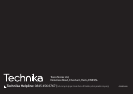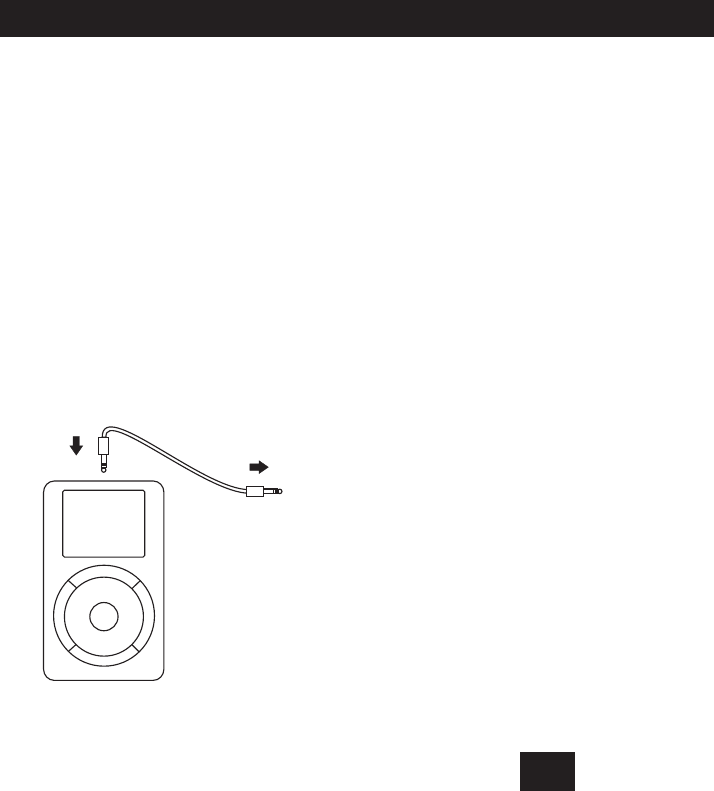
11
The AUDIO IN jack may be used to connect sound sources
with a Line or Headphone analogue output to play through
your unit. These may include -
iPod models that cannot be docked to the unit•
iPod Shue•
MP3 players•
CD walkman players•
Tape walkman players•
Personal computers or laptops•
Connecting to the AUDIO IN jack
Connect a stereo 3.5mm jack cable (not supplied) •
between the headphone or LINE/AUX jack of the personal
audio player and the AUDIO IN jack on the back panel.
CONNECTING AUDIO SOURCES TO THE AUDIO IN JACK
Headphone jack
To the AUDIO IN jack
Playing the AUDIO source
Press the • INPUT button repeatedly to select AUX mode.
The AUX symbol will be displayed.
Set your personal audio player/computer to PLAY.•
Set the listening volume to the level you want with the •
volume controls on the radio or remote control.
If there is no sound or if the volume level is not loud enough,
you may need to increase the volume setting on your personal
audio player/computer.
NOTE:- The volume control of the iPod must be turned up
when playing through the AUDIO IN jack.
NOTE:- An iPod connected to the AUDIO IN jack cannot be
operated from the controls of your clock radio.