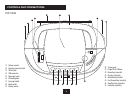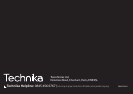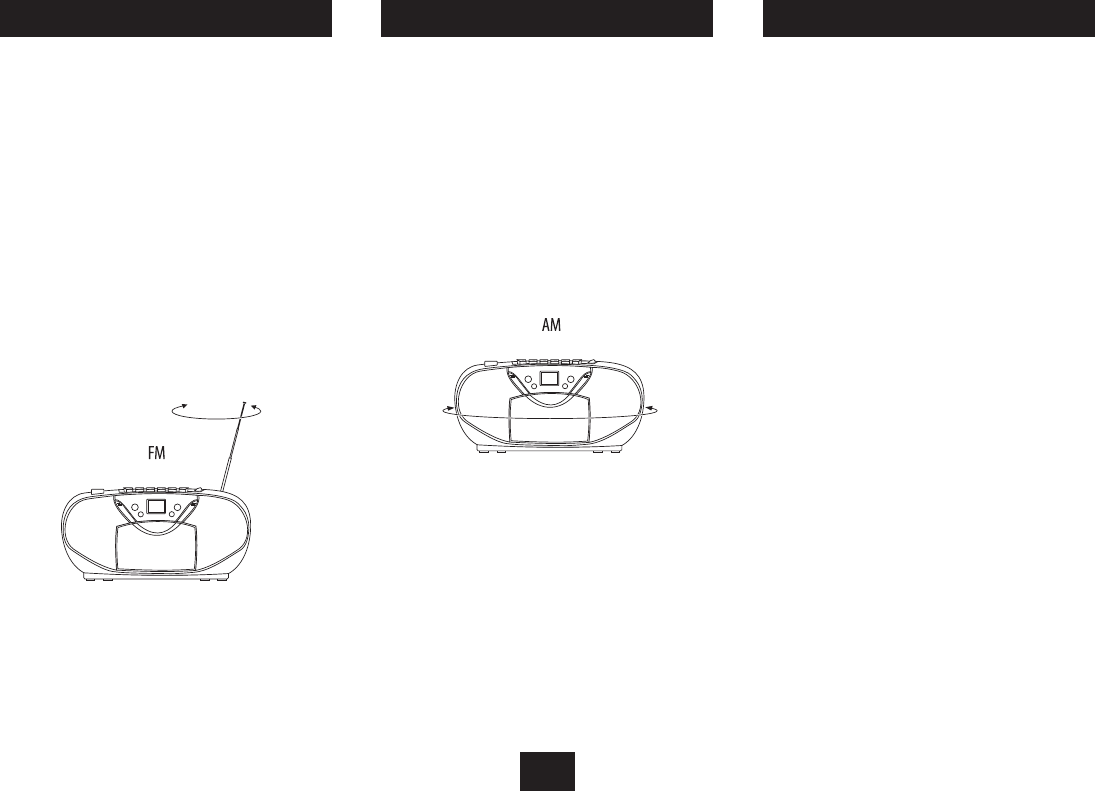
6
LISTENING TO FM RADIO
To listen to FM radio:
Fully extend the telescopic aerial at the back of the unit.•
Move the • FUNCTION selector on the left side to select
the RADIO position.
Move the • BAND selector on the top panel to the FM ST.
(FM stereo) position.
Turn the • TUNING control to select the station you want
(the FM frequency scale is the outer scale marked in
MHz).
Fine adjust the tuning so that the station plays clearly.•
If you can hear a lot of background noise when playing the
station, the signal may be weak.
You may be able to improve the signal strength by adjusting
the position of the telescopic aerial or moving the radio to a
dierent position.
LISTENING TO AM RADIO
To listen to AM radio:
Move the • FUNCTION selector on the left side to select
the RADIO position.
Move the • BAND selector on the top panel to the AM
position.
Turn the • TUNING control to select the station you want
(the AM frequency scale is the inner scale marked in
kHz).
Fine adjust the tuning so that the station plays clearly.•
You may be able to improve the clarity of the sound by
rotating the radio until the sound is clearest.
If this doesn’t help and the noise persists, switching to FM
mono reception will reduce the background noise.
To switch to FM mono:
Move the BAND slide switch to the FM position.
NOTE:- FM mono will not give the spatial sound benets of
FM stereo, but will always play with less background noise.
NOTE:- It is not necessary to extend the telescopic aerial
when listening to AM radio.
ADJUSTING THE VOLUME
To increase the volume:
Rotate the • VOLUME control wheel on the left side towards
the back of the unit.
To decrease the volume:
Rotate the • VOLUME control wheel on the left side towards
the front of the unit.