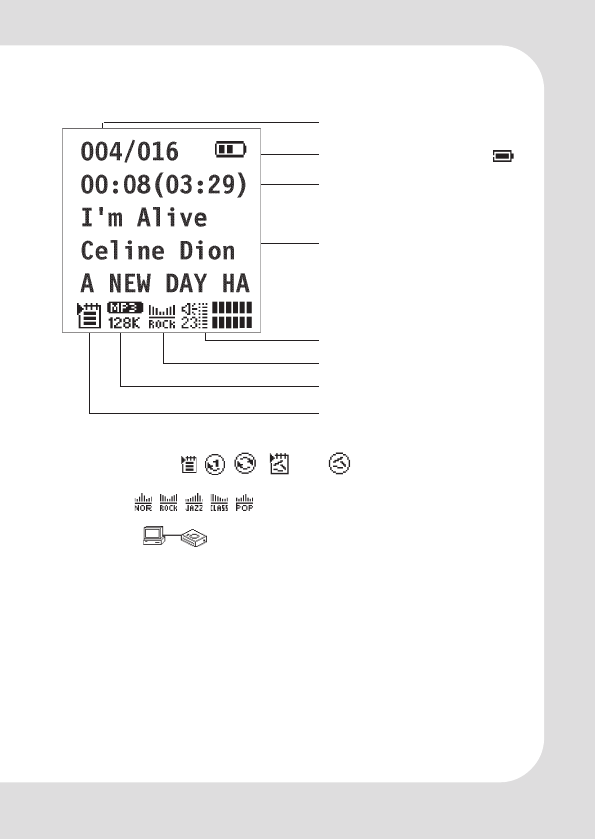
GB – 7 | MP-350
SYMBOLS ON SCREEN
Repeat modes: , , , and
Equalizer: , , , ,
USB mode
INSTALLATION
Power Switch
Move the power switch to the ON position to turn on the player;
and move to the opposite direction to turn it off.
Note: It’s unnecessary to employ the power switch unless the
player will not be used for a longer period of time or it works
abnormally. Please keep the switch in the ON position in
normal operation.
Ordinal number
Battery level indicator
Recording time
Music title, singer, album
name or file name
Volume
Equalizer indicator
Music/Voice mode
Repeat indicator resp.
A-B indicator


















