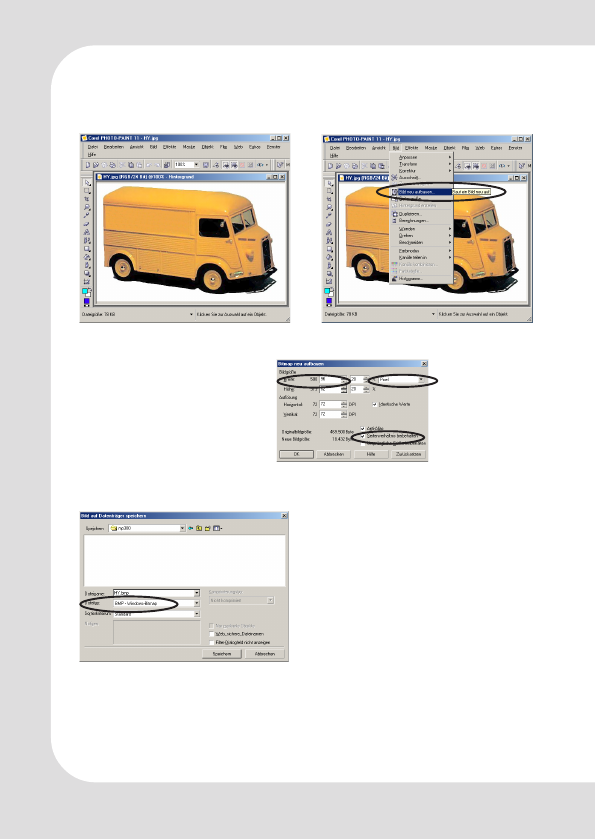
GB – 22 | MP-350
Please view the Corel Photo Paint example
Loading the picture Set the new picture size
Set the new width of the
picture to 96 pixels.
The height must not ex-
ceed 96 pixels.
Set the
measure-
ment unit
to pixel.
Keep the width/height relation (aspect ratio).
It is mandatory to save the ed-
ited picture in BMP format.
Copy the resized picture into the IMAGES folder of the player.
Then the picture can be displayed.


















