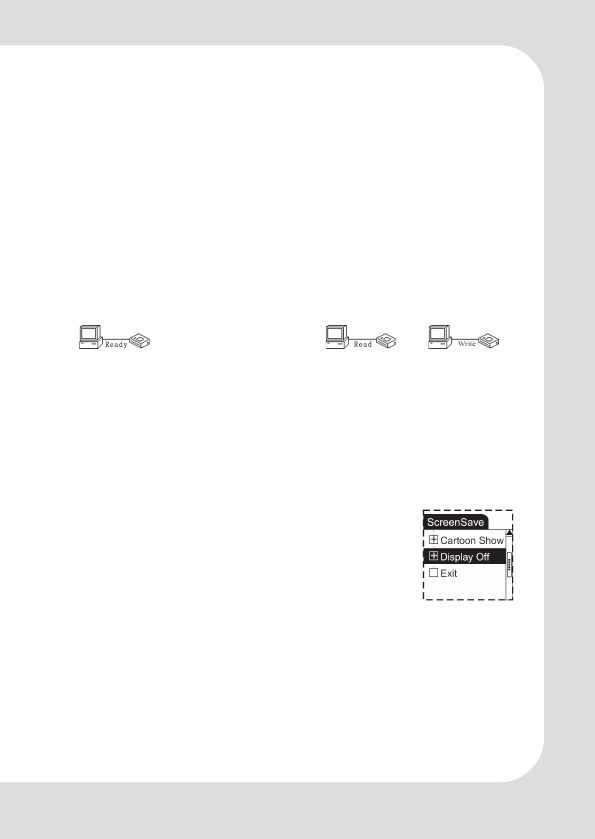
GB – 19 | MP-350
3. The ID3 tag information of each song cannot exceed 1.4
Kbytes. Otherwise the exceeding characters are truncated.
Copying Files to MP-350
Seen from PCs side the MP-350 is a normal mass storage de-
vice. File transfer therefore is possible in the common way in
Windows Explorer.
Important
Do not disconnect the unit while files are copied. Otherwise
this may cause losses of data. You will find more details in
section "Trouble Shooting".
The unit can only be disconnected if the screen shows
. Blinking messages like or
indicate there is a file transfer in progress.
Auto Power Off Time Setting
Select Settings in main menu and then AutoPowerOff. Navigate
with and through the switch off options. Settable are
time intervals of ∞ (inactivity), 1 Min, 2 Min, 5 Min, and 10 Min
to switch off the unit. Confirm with M.
ScreenSaver
Select Settings in main menu and then Screen
Save. Navigate with and through the
Screen Protection options.
1. Smiley (Cartoon Show)
You can select ∞ (deactivate), 5 Sec, 10 Sec,
30 Sec and 60 Sec. until the screen saver is activated. Navi-
gate with : and 9 and confirm with M.
2. Black Screen mode (Display Off)
In Black Screen mode, press : key or 9 key to select the screen
protection time (∞ (deactivate) or 30 Sec). At last press M key
to confirm and return to the previous menu.


















