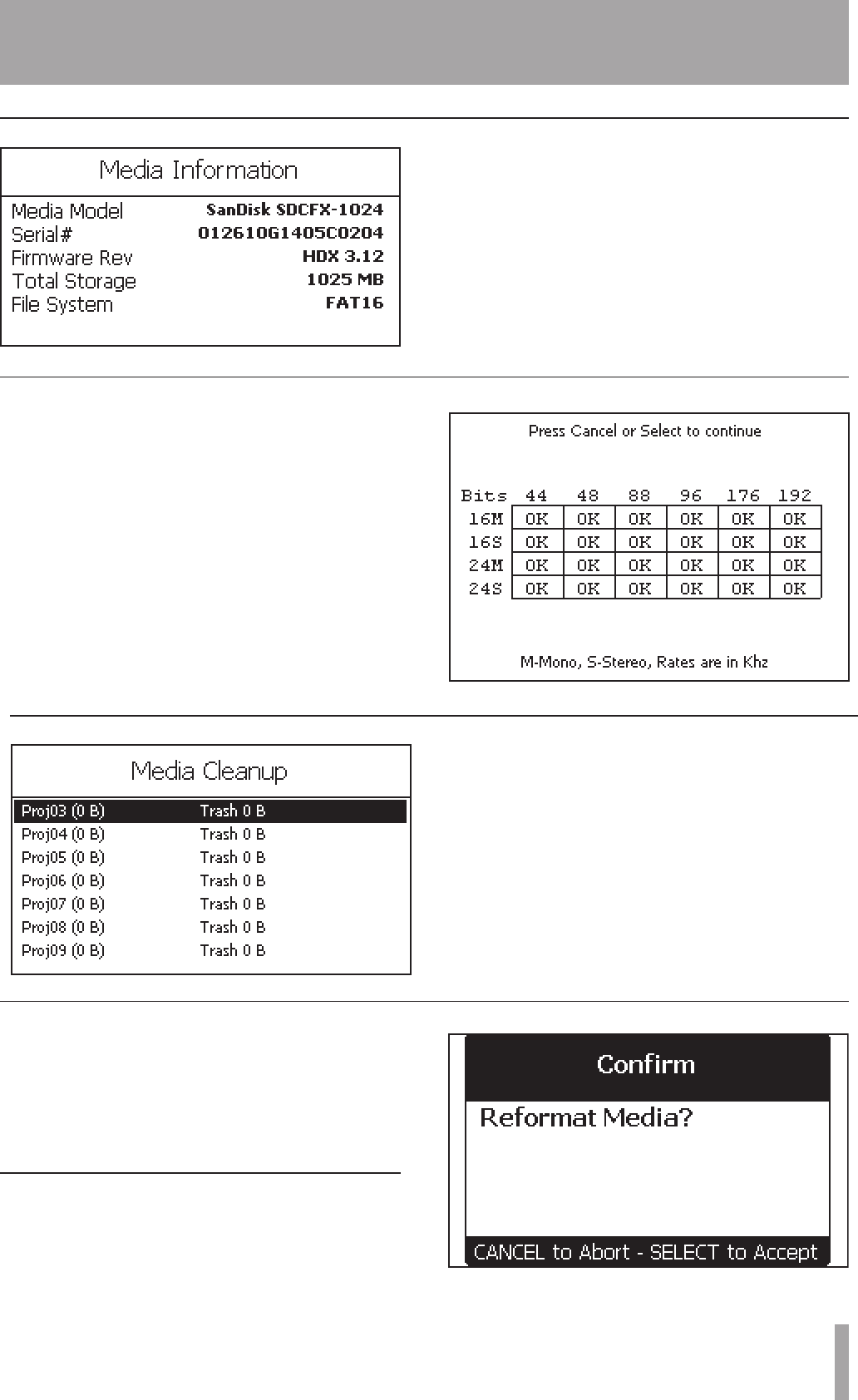
TASCAM HD-P2 Owner's Manual 19
HD-P2 Screens and Menus
Media Information
Figure 25 - Media Information Screen
Media Information reports information on the type of
CF card/media that is in use.
Figure 25 shows a 1024 MB CF card from SanDisk.
It has been formatted as a FAT-16 storage device for
optimal performance of this size of media.
Media Speed Check
This performs a quick write/read speed check on the
inserted CF media. The results are approximate and
should be used only as a general guideline. Figure 26
is a results screen from CF media.
Figure 26 - Media Speed Check
Media Cleanup
Media Cleanup lists all of the projects on the CF card,
how much space the “active” les are using (shown
in parentheses), and how much space is being used
by les in the project trash. Selecting the
Project
will empty its trash after displaying a warning since
the action is permanent. There is also the choice to
Empty Trash In All Projects
, which is convenient if you have
many projects with les in their trash.
Figure 27 - Media Cleanup Screen
Reformat Media
Formatting media permanently deletes everything on
the CF card. This does a low level format. In Figure
28 an example of the warning screen is shown.
Figure 28 - Reformat Conrmation Screen
Scan Media
This utility is like Scandisk on a normal Windows
machine. It will scan the media for le problems
and attempt to x them. It should be used only when
needed to try and recover from media problems.


















