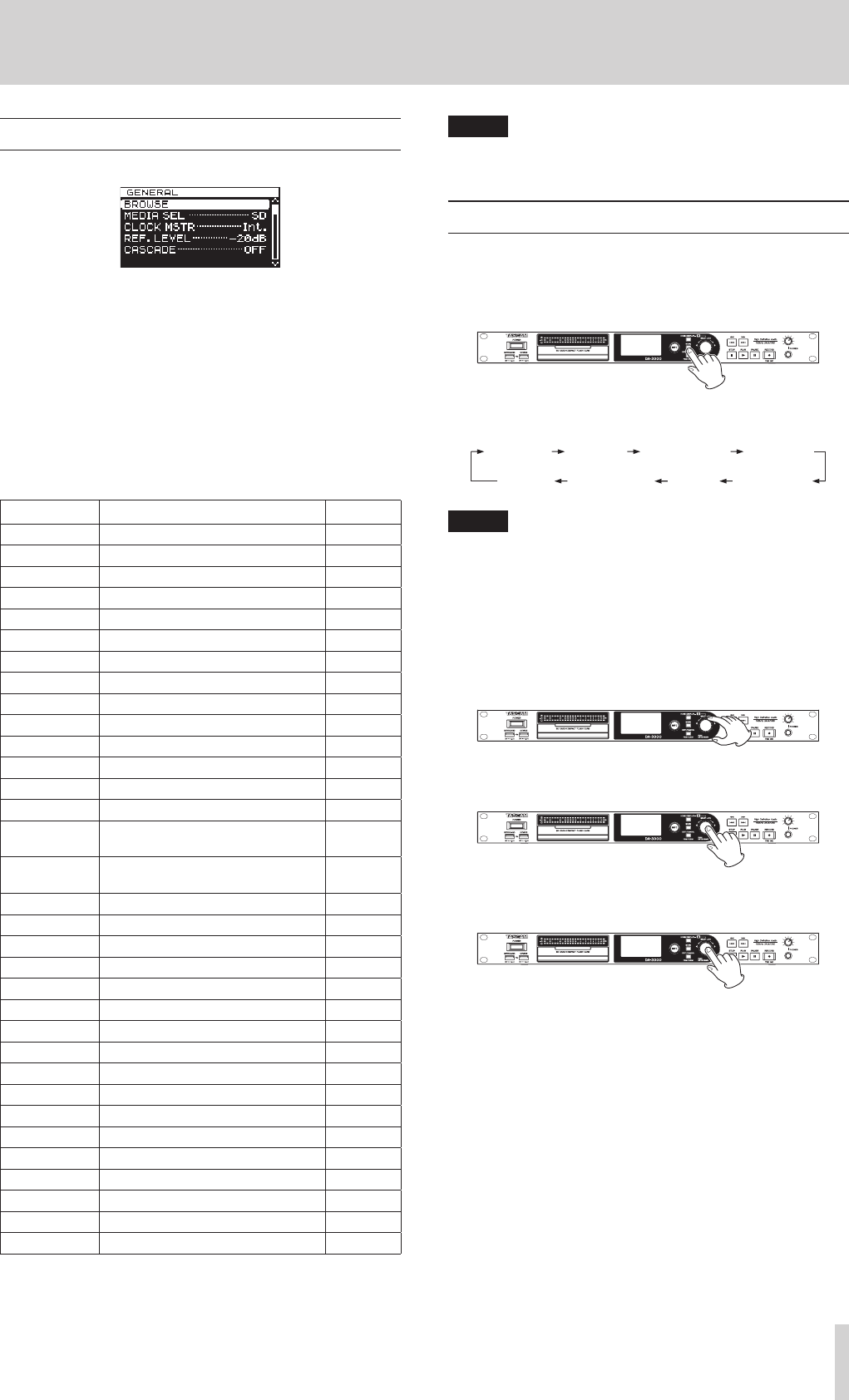
TASCAM DA-3000
15
2 – Names and Functions of Parts
Menu structure
Press the MENU button to open the
GENERAL
menu screen.
There are eight menu screens organized by menu item type.
GENERAL
: General function settings
REC FILE
: Recording file format settings
I/O SETTINGS
: Input and output settings
REC FUNC
: Recording function settings
PLAY FUNC
: Playback function settings
MEDIA
: Media operations
TRACK EDIT
: Current file editing
UTILITY
: System settings and other functions
The menu items are as follows.
Menu item Function Pages
BROWSE Open the BROWSE screen page 32
MEDIA SEL Media selection page 21
CLOCK MSTR Master clock settings page 25
REF. LEVEL Reference level settings page 25
CASCADE Cascade function settings page 44
FILE Recording file format settings page 23
SAMPLE Sampling frequency settings page 23
CHANNEL Recording mode settings page 23
NAME File name format settings page 30
INPUT SEL. Input source selection page 22
INPUT VOL. Input volume setting page 24
SRC Sampling rate converter settings page 23
ADDA DIRECT AD/DA DIRECT mode settings page 26
IN MONITOR Input monitoring function settings page 24
SYNC REC
Synchronized recording function
settings
page 27
AUTO TRACK
Automatic track incrementing
function settings
page 28
AUTO MARK Automatic mark function settings page 29
PAUSE MODE Pause mode settings page 30
PLAY MODE Play Mode setting page 41
REPEAT Repeat playback function settings page 41
TRACK GAP Gapless Playback mode setting page 41
FORMAT Media formatting page 21
COPY Media copy type selection page 50
INFO. View media information page 51
RENAME Edit folder and file names page 34
DELETE Delete folders and files page 34
DIVIDE Divide files page 37
UNDO/REDO Undo/redo DIVIDE operations* page 38
F. PRESET Restore the factory settings page 51
OSC Oscillator settings page 29
KEYBOARD Keyboard type setting page 51
PEAK HOLD Level meter peak hold time setting page 24
CLOCK ADJST Time setting page 19
* “UNDO” only appears after a DIVIDE operation has been
conducted. REDO only appears after UNDO has been used in
place of the UNDO option.
NOTE
The settings made in all the menus are retained even when
the unit is turned off.
Menu screen operation basics
You can operate the menu screens in the following manner.
To change the menu page:
Press the MENU button repeatedly until the menu page that
you want appears
Pushing the button cycles through the menu pages in the
following order.
NOTE
You can turn the MULTI JOG dial to move between the
GENERAL
menu screen
BROWSE
item and the
UTILITY
menu
CLOCK ADJST
item one item at a time.
However, it is not possible to move from the
UTILITY
menu
CLOCK ADJST
item to the
GENERAL
menu
BROWSE
item
or from the
GENERAL
page
BROWSE
item to the
UTILITY
menu
CLOCK ADJST
item this way.
To select an item (vertically on the screen):
Turn the MULTI JOG dial.
To confirm the selection:
Press the MULTI JOG dial.
To open a submenu that is not shown on the display:
Press the MULTI JOG dial.
To move up one level in the menu:
Press the EXIT/CANCEL [PEAK CLEAR] button.
To return directly to the Home Screen from menu
mode:
Press the HOME/DISPLAY button.


















