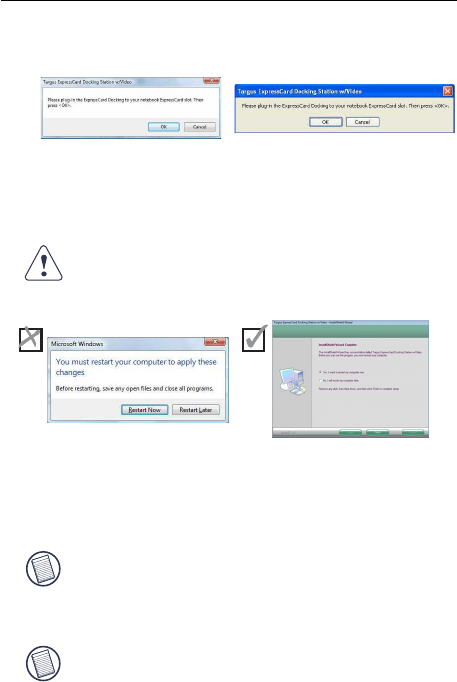
4. After connecting the ExpressCard to the computer, wait until the
computer finishes recognizing the devices before pressing OK in
the dialogue box. This process will take about 3-5 minutes.
Targus ExpressCard Notebook Docking Station with Digital Video and Audio
WINDOWS VISTA WILL PROMPT A MESSAGE BOX TO RESTART THE
COMPUTER DURING THE DRIVER INSTALLATION PROCESS. PLEASE IGNORE
THIS MESSAGE. THE DOCKING STATION’S DRIVER INSTALLATION SOFTWARE
WILL PROMPT THE RESTART MESSAGE WHEN INSTALLATION AND DRIVER
SETUP IS COMPLETED.
5.
6. You will see a Targus Display logo icon located on the system tray.
The monitor mode selection can be set by right clicking on this icon.
NOTE: IT IS RECOMMEND TO SET THE MODE TO “EXPRESS CARD VGA” OFF
WHEN USING ONLY ONE MONITOR. THE DEFAULT SETTING IS “EXTENDED
MODE”.
NOTE: THIS SETUP PROCESS WILL REQUIRE SOME TIME FOR THE DRIVERS TO
INSTALL PROPERLY. IT MIGHT TAKE UP TO 5 MINUTES OR MORE DEPENDING
ON YOUR COMPUTER’S CONFIGURATION.
Click Finish and restart your computer when prompted by the
docking station’s installation software. In order to install the driver
files properly, you must make sure the installation is completed
before restarting the computer.
Window Vista - restart screen
Docking station - restart screen
Windows Vista - dailogue box
Windows XP- dailogue box
After restarting, the computer will recognize the docking station and
the default drivers will finish installing for each of the devices
automatically. Please wait until this process iscompleted. The
screen’s resolution will adjust and refresh during this process.
9


















