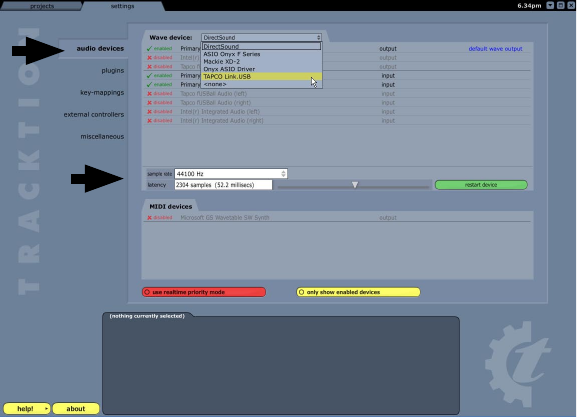
15
Making a Recording
The following example of a recording session uses a guitar plugged
directly into the Link.USB channel 1 input, and a microphone plugged
into the channel 2 input, to record audio tracks in the Tracktion 2
software.
Before starting, make sure you have correctly installed the Tracktion 2
software.
1. Connect your equipment using the diagram on the previous page as
a guide.
2. On the Link.USB front panel, set the INPUT GAIN, MON, and
PHONES knobs to minimum, and the MIX knob to maximum. Press
the 48V button on the rear panel if your microphone needs phantom
power. Press the LINE/INSTR button on Channel 1 if you are not
using a guitar preamp or direct box.
3. On your computer, open Tracktion 2. Make sure you have the Link.
USB selected as the audio input/output device (under the Settings
tab > Audio Devices > Wave Device).
You can select the sample rate and the latency in the Settings tab.
For more details about Tracktion 2, press the Help! button in the
lower left-hand corner.
Wave
Device
Sample
Rate/
Latency


















