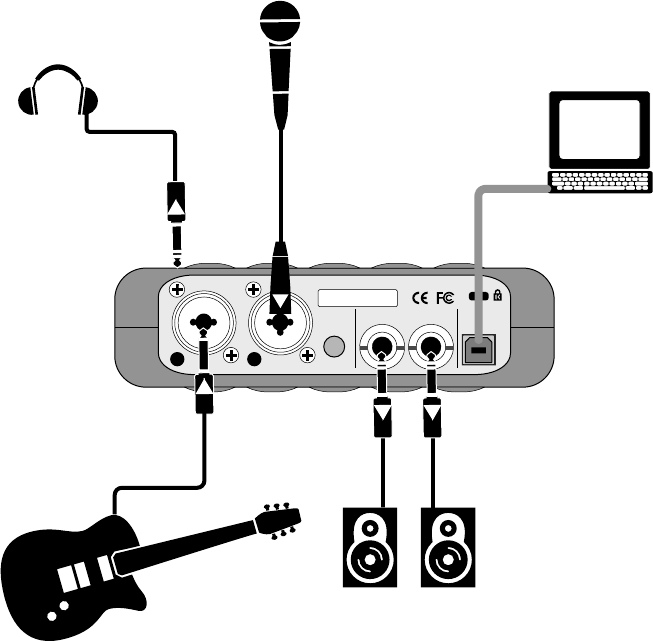
14
• Connect guitars or other instruments using the XLR/TRS connectors
on the back of the Link.USB. Press the front panel LINE/INSTR
button (guitar icon) if you are connecting your guitar or instrument
directly to the Link.USB without using a preamplifier or direct box.
• Connect a pair of powered monitor speakers, or an amplifier
connected to speakers, to the Link.USB MONITOR jacks on the rear
panel. You can also plug in headphones to the front panel PHONES
jack.
• Connect the USB connector to a USB port on your computer with the
USB cable provided.
• Launch Tracktion 2 or the DAW software application of your choice
and select Link.USB as the audio device for the audio inputs and
outputs.
Hookup Diagram
••••••••••••••••••••••••••••••••••••••••••••••••••••••••
••••••••••••••••••••••••••••••••••••••••••••••••••••••••••


















