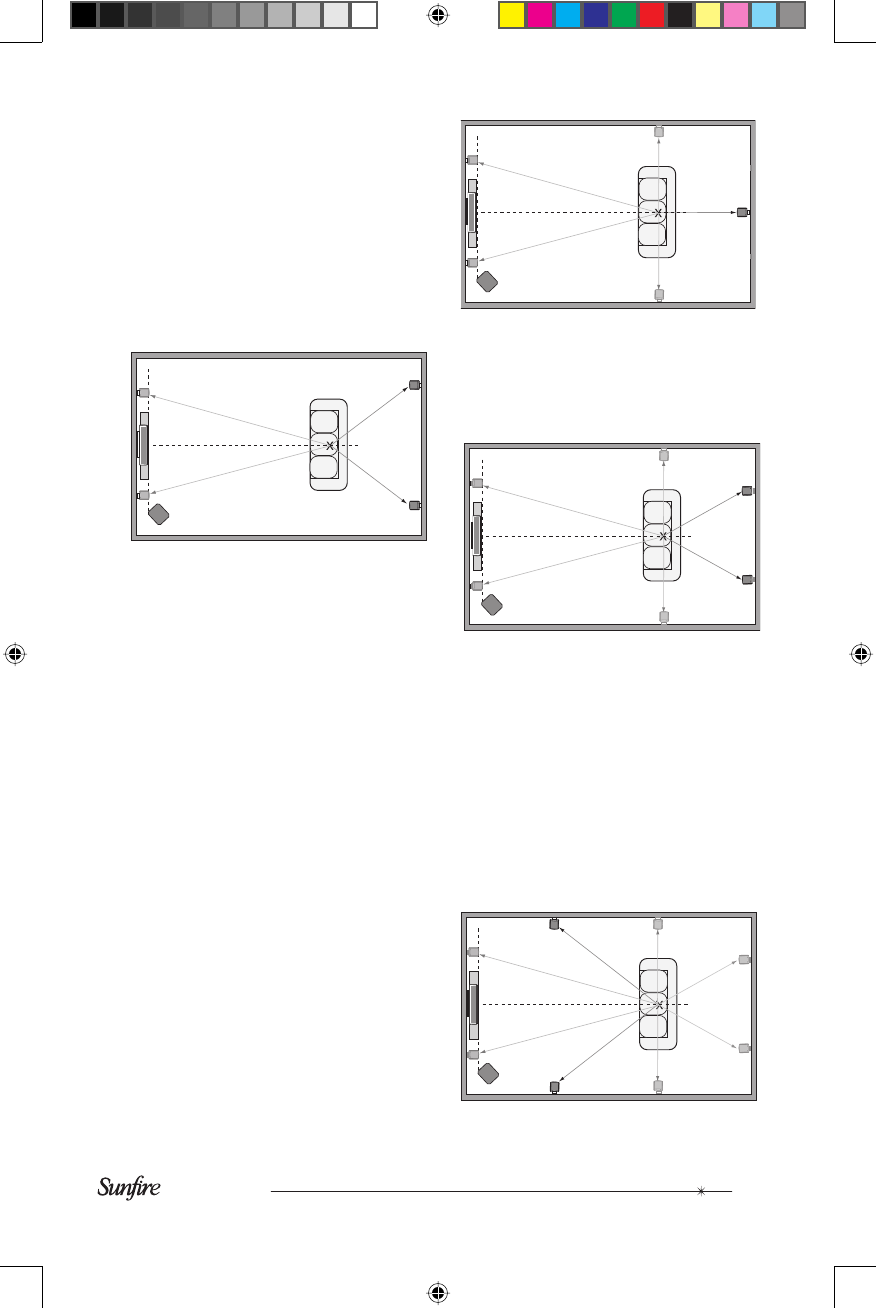
User's Manual
11
The CRM-2 ribbon loudspeakers may
be used as surround loudspeakers, or
you can use the CRS-3 as shown in the
following systems and illustrations.
5.1 Confi guration
Place each surround loudspeaker an
equal distance away from your central
lis ten ing position, and keep them at least
one or two feet above ear level (with you
sitting down).
They can be placed behind the listen-
ing position, on the rear walls or the side
walls.
You can also experiment with “toeing-
in” the speakers slightly, to direct the high
frequencies to the listening position.
6.1 and 7.1 Confi guration
Sunfi re home theater processors and
receivers have two extra outputs for sur-
round back loudspeakers. These create
a wonderful sense of realism in surround
effects during playback of Dolby Digital
EX, Dolby Pro Logic IIx, and DTS-ES.
Such systems can be confi gured for
one or two surround back loudspeakers.
If you are connecting one surround
back loudspeaker, place it directly behind
your listening position and move the sur-
round loudspeakers to the side as shown.
With two surround back loudspeak-
ers, set the surround back loudspeak-
ers behind and between the surround
loudspeakers.
9.1 Confi guration
Sunfi re home theater processors and
receivers have two side-axis channels
that are matrixed from the left and right
front channels, and they are available in
stereo as well as surround modes.
Place the side-axis loudspeakers along
the side walls, close to the fronts. You
can also angle them in towards your
listening position.
5.1 System
6.1 System
7.1 System
9.1 System


















