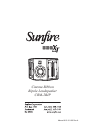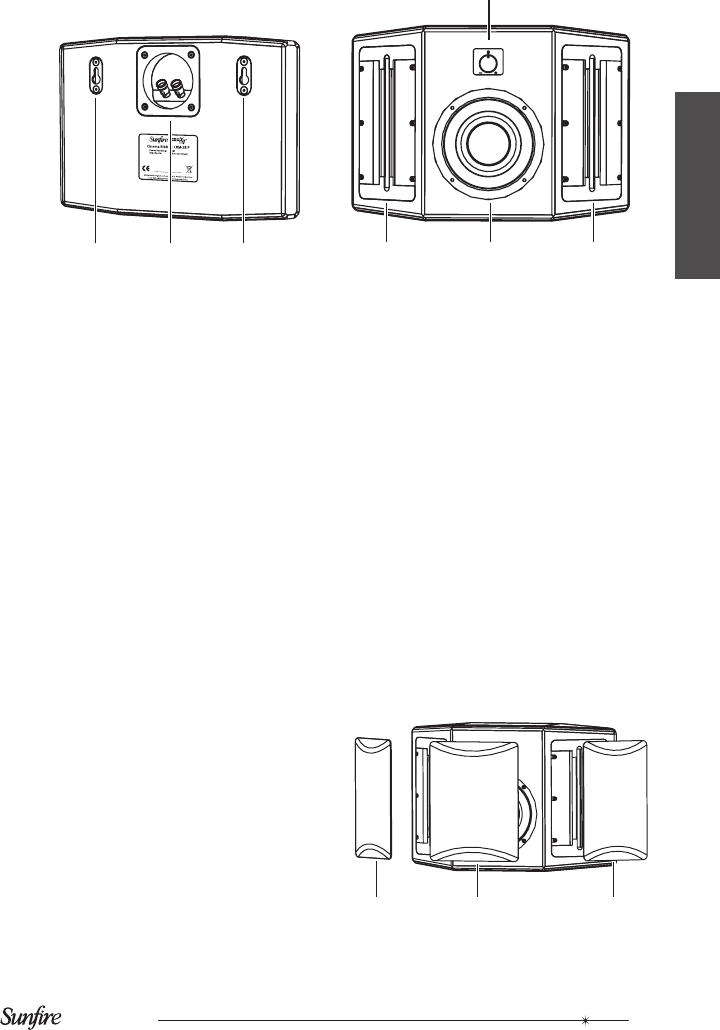
User's Manual
5
1. Speaker Terminals
The spring-loaded terminals ac-
cept bare wire, tinned-wire, or pins.
Always use high quality connections
and speaker wires, and make sure
there are no loose ttings or stray wire
strands.
Connect the positive speaker-level
output of your power amplier or
receiver to the positive (red) input of
the loudspeaker. Connect the negative
speaker-level output of your power am-
plier or receiver to the negative (black)
input of the loudspeaker.
Make sure that the positive and nega-
tive connections do not touch, or this
may damage your power amplier.
2. Keyhole mounts
Two keyhole mounts allow the loud-
speaker to be easily tted to your walls.
(See page 9 for installation details)
3. Ribbons
Two identical Cinema Ribbons are
used in the CRM-2BIP. The position
and angle of the ribbons is specially
designed for surround applications.
Reections from the back of the room
spread the surround soundstage and
avoids localization of surround effects.
Features
4. Woofer
The High Back-emf woofer plays the
frequency range below the internal
crossover frequency of 500 Hz.
5. Ribbon Adjustment
This allows you to adjust the level
of the ribbon section relative to the
woofer. The range of adjustment is
± 3 dB, and the default setting is in the
middle (0 dB). Perform a listening test
and adjust this control as desired.
6. Grilles
The ribbon and woofer grilles are held
in place with small magnets, and can
be easily removed if required. Gently
pry them off by hand by lifting the cor-
ners one at a time.
2 1
5
2
3 34
6 6 6