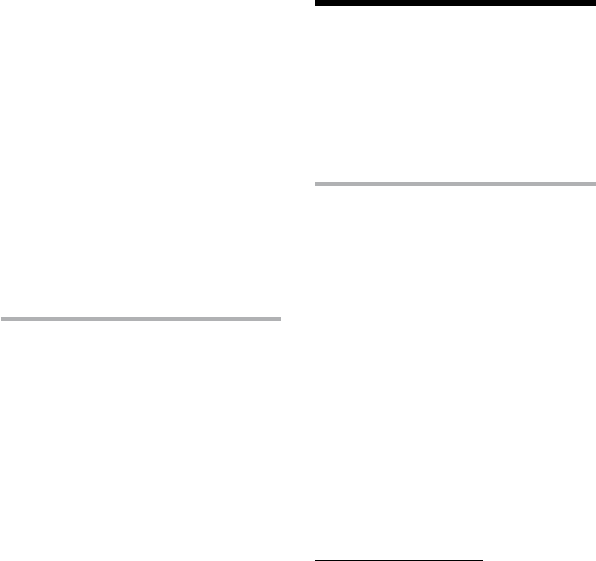
ICD-UX60/UX70/UX80 GB 3-283-649-11(1)
46
GB
Notes
If you connect more than two USB devices
to your computer, normal operation will not
be guaranteed.
Use of this IC recorder with a USB hub or a
USB connection support cable other than
the supplied cable is not guaranteed.
A malfunction may occur depending on the
USB devices connected at the same time.
Before connecting the IC recorder to the
computer, make sure that the battery is
inserted in the IC recorder.
It is recommended that you disconnect the
IC recorder from the computer when you are
not using the IC recorder connected to the
computer.
Disconnecting the IC
recorder from your
computer
Follow the procedures below; otherwise,
data may be damaged.
1 Make sure that the operation
indicator is not ashing.
2 Disconnect the IC recorder from the
USB connector of the computer.
Using Voice
Recognition Software
When voice recognition software (not
supplied) is installed on your computer,
you can transcribe a message into a text
le.
Introducing the voice
recognition software
Dragon NaturallySpeaking is a speech-
recognition software application that
allows you to recognize and transcribe
your recorded voice in a message and
convert it into a text le.
For details on Dragon NaturallySpeaking,
refer to the operating instructions
supplied with Dragon NaturallySpeaking.
For information on using Dragon
NaturallySpeaking, refer to the
documentation supplied with the
software. For the latest version and
information on the availability of Dragon
NaturallySpeaking in each region, please
refer to the following home page:
http://www.nuance.com


















